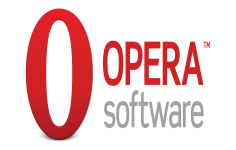Opera 10.60 Beta 1 (Build 3422)
Opera 10.60 Beta 1 (Build 3422)
Opera Software - (Freeware)
Opera is a strong competitor for the major web browser which have many useful features that makes it a good choice.
Opera Web browser offers an alternative to the large market of browser for Internet Explorer, Firefox or Chrome. Opera Web browser use a new rendering engine used in Chromium that offers increased speed.
Opera also includes the Speed ​​Dial feature that allows to combine the most visited pages and go directly to the opening of a new tab.
The famous browser adds an "all terrain" mode that accelerates the loading of pages on small connections through proxy servers Opera Foundation. Opera now centralizes catches web pages in one easy to access place for the easily find. Finally, the software suggests Web sites based on visited web pages.
In addition, the Quick Find feature allows you to quickly find a previously visited web page and it just by typing one or more keywords in the address bar. In addition, a built against malware and phishing system is provided and you can see improvements in the speed of email clients and RSS.
- Title:
- Opera 10.60 Beta 1 (Build 3422)
- File Size:
- 10.3 MB
- Requirements:
- Windows 2000 / XP / Vista / Windows7 / XP64 / Vista64 / Windows7 64 / Windows8 / Windows8 64
- Language:
- en-us
- License:
- Freeware
- Date Added:
- 15 Jun 2010
- Publisher:
- Opera Software
- Homepage:
- http://www.opera.com
- MD5 Checksum:
- 95BD1627AA2E7E64C9D770AFB33A3303
# User interface
* Improved
- Cross-document messaging
> W3C reference (http://dev.w3.org/html5/postmsg/#web-messaging)
> See this Opera demo (http://achau.appspot.com/demo/html5/crossdoc/index.html).
- Fonts for Asian languages: added sets of specific fonts to be used for CJK (Chinese, Japanese, Korean) web sites
- The ability to show suggestions in the search field when using Wikipedia
- Added "Menu" to the Opera button
- Visual Speed Dial adjustments, including:
> Speed dials (and tab-previews on hover) changed from 4:3 to 16:9 (wide screen format)
> New resizing behavior for thumbnails
> New default background
> Bing is the new Speed Dial search engine
- Icons are replacing thumbnails for some internal tab types, such as mail and downloads
- Scrollbar knob resizing to correspond with big pages
- Storing the list of confirmed intranet servers in Preferences instead of relying on typed history
- Add Opera Portal to "Subscribe to this feed using"
* Fixed
- Use icons instead of thumbnails for some internal tab types, such as mail and downloads
- Disabled task bar thumbnails by default with an option to enable them in Preferences
- Domain name not showing on a collapsed address bar
- User interface becoming unresponsive after middle clicking on a link and selecting text
- Text disappearing in appearance/toolbars section when using several old skins
- Address bar searches in private mode not using private mode context
- Problem when installing Opera Unite applications
- Desktop window deteriorating into a non-drawing state
- Jump list "Recent" not being cleared when deleting private data
- Opera shutting down when uninstalling widgets via the panel
- Not being able to remove widgets with Cyrillic names
- Inspect Element not being the last item in Image Properties
- Shutting down when in the Save As and Open dialog boxes
- Shutting down when right clicking Google Earth plugin
- Issue with focus in the Google Earth plugin
- Toolbar missing after starting with a new page if the source viewer was previously an active tab
- Speed Dial fixes:
> Dragging a Speed Dial entry to another position executes default action on target in addition to dropping
> Visual glitch occurring in the Close button
> Backgrounds of Speed Dial dialogs being too transparent
> Titles not being shown when Speed Dial is set to Read Only
> Visual degradation occurring when setting opacity to a low value (disabling opacity for now)
> Shut down when hovering a Speed Dial tab
> Buttons located at the bottom overlapping when height is reduced
- Some custom shortcuts not working properly
- Widgets with a non-default start file not installing on Windows or UNIX, and close on startup on Mac
- Inability to select items in dropdown menus using the mouse
- Opera Unite applications not showing in panel after installation
- Opera prematurely shutting down when hiding and showing bookmarks in the address bar dropdown
- Launching a previously saved session with two separate Opera windows causing a premature shut down
- Premature shut down when dragging buttons to the status bar
- Widgets only being upgraded to the default path
- Advanced menu in download tab does not appear for files downloaded to non-ASCII folders
- Autoupdate not closing Opera when set to hide in the system tray
- Unable to change or install dictionary in dialog boxes
- Links being opened in external applications close page if page is opened from a panel or from a mail
- Find in page overlay not disappearing when clicking an iframe
- Deleting private data does not remove closed windows
- Ghost close button appearing when clicking top of trash button in Windows 7
- Opera not prefetching icons for bookmarks from the custom/ folder
- Percent sign in encoded url from an external application being encoded by Opera again
- Buttons often being disabled in new non-modal dialogs
- Many user selected locales not getting get a language if it is available
- Not being able to install the Voice plugin
- Middle-click not working on "autoscroll" action with mouse drivers
- Logitech mouse tilt function not working for horizontal scrolling
- Black tooltips appearing for tabs when using Windows Native skin
- "Show thumbnails when hovering tabs" being disabled
- Incorrect Tab cycling order after closing tab opened in background, or with "Activate the next tab" enabled
- "More..." in the Widget Upgrade Wizard displaying an error page
- Opera starting when launching the Widget installer
- Ctrl + Enter saves address to typed history even if in a private tab
- Radio buttons causing premature shut downs with accessibility software
- Opera prematurely shutting down on exit when a state button (Opera Unite or Opera Link) has been added and the appearance dialog is still open
- Ability to open multiple "Downloads" tabs when one is already open in another Opera window
- Panel order being wrong after a restart
- "More..." button in the 'Why do I need to upgrade?' Widget Upgrade Wizard has no effect
- No usable interface being available when Tab bar is set to "show only when needed"
- Pressing Ctrl or Shift key combination on startup dialogs causes an Opera premature shut down
- Premature shut down when navigating back and forth with a limited cache size
- Right-click > Validate menu item not working
- Inline address completion disappearing after typing www.x
- Delaying tooltips on the Tab bar when moving the cursor between thumbnails
- Checkboxes having no focus indication when being tabbed
- Premature shut down on exit after visiting page with Flash
- Premature shut down when closing tabs
# Display and scripting
* Improved
- Reliability of out-of-sync situations in Opera Link
- Document Object Model (DOM) performance
- Extended functionality of the tile/stretching of skin elements
- HTML5: Added support for onhashchange events
- CSS selector matching performance
- Optimized premultiplication of decoded images
- Performance for plug-ins and animated content
* Fixed
- Tab visibility state not working properly
- Session corruption occurring when Opera closes while loading pages
- Mouse gestures dialog closing Opera when in kiosk/nomenu mode
- Speed Dial "Reload Never" being set to "Custom"
- Problem when changing Windows style to Classic while Opera is using a native theme
- Bookmarks being lost on upgrade when using new format
- Progress bar inside the address bar changing address bar buttons
- The minimize button missing from restored tabs
- Problem when creating a new panel using drag and drop
- HTML/MHTML files with non-ascii characters in path not opening when Opera is the default browser and already running
- Text field not being focused in Go to Page dialog
- Context menu missing in the download manager
- User interface not being restored after using fullscreen
- Mouse wheel not working in popup window
- Problem when trying to copy Notes
- Large buttons not working on combined Back/Forward buttons
- Dragonfly window state not being remembered
- Double-clicking a target _blank link opens the home page
- Fraud Protection from saving the details of visited sites in private mode
- Using the caret position for keyboard invoked context menus
- Tab chrome missing for a restored tab when new tab is opened in background
- MathML entities not working in Opera 10.5x
- Minimized Opera not restoring when opening an external link
- Shut down when viewing Opera skin images on a page while using the Omelion skin
- Removing support for div nowrap
- MouseEvent and UIEvent interfaces not being exposed
- 0.01% height of auto in standards mode not computing to auto (Picasa)
- Stop differentiating between shrink-to-fit and table cell content width propagation
- Absolutely positioned element inside a bottom absolutely positioned element not redrawing when moved
- --!> and --s*> not closing a comment
- Scripts hanging at www.toshiba.co.jp (plugin related)
- location.replace in iframe turning a previously initiated location.href assignment in parent into a replace
- Negative clip left/top value if being larger than an element's width/height hides the element
- Navigating to a different WML card via element not working
- Combining of z-index, display, overflow, position, and float hides content at Google Wave
- Reading empty cookie value still appends an = (jil.org)
- Caret appearing in the wrong position if put in an empty block beside a float (new reply on Google Wave)
- Freezing caused by nesting positioned and non-positioned elements
- Content overflowing the content edge but not the padding edge triggering scrollbar for overflow:auto
- Mouse coordinates being incorrectly reported to Flash
- Zimbra: UI freezes when closing a calendar item: history.back() causes an unload event
- Navigator mimeTypes description being wrong
- Odd XSLT behaviour occurring with (non-URI) ihost names
- Problem when viewing Google Pistview: document.readyState can revert to "interactive" from "completed" when content is added to the DOM
- Nested positioned descendants of inline-block failing to redraw
- Nested positioned descendants of inline-block with z-index failing to redraw
- Unexpected 14px offsetTop for page when closing an inner window for web.qq.com
- Danskebank page not working: Let document.domain affect the frame navigation policy
- Windowless plugin desynchronizing with the page after scrolling
- Not setting the focus on DocumentEdit when handling an onfocus event on the body
- An issue with Webstorage causing a premature shut down
- Excessive memory consumption (<1.5 GB)
- Google Earth links from web sites not opening properly
- Cafeworld and potentially other Flash games failing on Facebook
- Objects sent with the wrong MIME-type being shown incorrectly
- application/pls+xml incorrectly being treated as XML
- SVG fixes:
> Opera freezing on loading altGlyph testcase
> Clip-path incorrectly being applied while painting source graphics for filter effect
> Incorrect handling of empty altGlyph element
> Incorrect handling of the filter primitive "in" attribute that matches a prefix of a filter source
- Several DOM problems when using Facebook chat
- xhr.overrideMimeType() being called before xhr.open throws
- Freeze occurring on Youtube inbox related to colspan and border with border-collapse:collapse
- A Gmail problem associated with the width of shrink-to-fit float with fixed-width parent and STF float grandparent: not updating when content is added
- Not being able to type or enter text in windowless Flash
- DNS query failing when the response contains more than 24 addresses
- Google Docs spreadsheet scrolling to top when typing
- HttpOnly cookies not being accepted through NPAPI (BankID)
- Premature shut down when printing a page where the body has a background color and negative margins
- Spatial navigation highlight not respecting overflow:hidden on parent element
- Double clicking a target _blank hyperlink incorrectly opens home
- Focusing an empty RTL (Right-to-Left) textarea causing the caret being shown to the left
- RTL textbox forgetting the caret state after clearing the first letter of the cursive text with a backspace
- Multi-line selection of BiDi text in a RTL textarea being broken
- Not being able to select the last character of cursive text (e.g., Persian) in a textbox using a mouse
- Not being able to scroll to the bottom of a textarea when pasting large texts into it
- Repaint problem when scrolling an element that has the border of another element positioned on top of it
- Erratic downloading from a HTTPS URL with a specified port
- Premature shut down when doing a cache-full cleanup
- IPAPMincho being discarded as a web font even though Windows thinks it acceptable
- Encoding problem when STP/1 host replies to a STP/0 request
- Page search hits missing when a problematic search hit is visible
# Mail, news, chat
* Fixed
- Reduced functionality of spell checker in Notes and Chat
- Replying to a specific e-mail freezes Opera
- Slow Loading of mail when Received is open
- Mail not setting "replied" to flag when resuming drafts
- Compose button not working when no message is selected
- Shut down occurring when fetching mail
- Delisting of folders when they cannot be selected
- Shut down occurring on "Manage Feeds" while loading the mail database
- Dragging and dropping a file fails when no tabs are open
- Replys to Sent messages being sent to the original sending author
- Mail not transferring correctly from roaming to local profile when upgrading from Opera 9.2x to Opera 10.5x
- Problem with Zoom box in the email compose page
- Mail not being re-indexed after removing lexicon
- Email contact importer on www.hi5.com triggering a file download
- Mail messages not staying in focus
- Opera freezing when receiving mail
- Feed articles being mixed up
- Mail account wizard not using port 587 for Hotmail as specified in mailproviders.xml
# Security
* Fixed
- After accepting a certificate, SSL negotiation fails in some circumstances
- Not being able to install a Skandiabanken CA certificate
- Not being able to accept a self-signed certificate
Related software
2.2/5 from 184 users