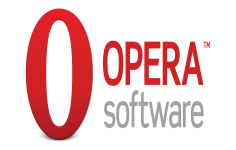Opera 10.51
Opera 10.51
Opera Software - (Freeware)
Opera is a strong competitor for the major web browser which have many useful features that makes it a good choice.
Opera Web browser offers an alternative to the large market of browser for Internet Explorer, Firefox or Chrome. Opera Web browser use a new rendering engine used in Chromium that offers increased speed.
Opera also includes the Speed ​​Dial feature that allows to combine the most visited pages and go directly to the opening of a new tab.
The famous browser adds an "all terrain" mode that accelerates the loading of pages on small connections through proxy servers Opera Foundation. Opera now centralizes catches web pages in one easy to access place for the easily find. Finally, the software suggests Web sites based on visited web pages.
In addition, the Quick Find feature allows you to quickly find a previously visited web page and it just by typing one or more keywords in the address bar. In addition, a built against malware and phishing system is provided and you can see improvements in the speed of email clients and RSS.
- Title:
- Opera 10.51
- File Size:
- 12.4 MB
- Requirements:
- Windows 2000 / XP / Vista / Windows7 / XP64 / Vista64 / Windows7 64 / Windows8 / Windows8 64
- Language:
- en-us
- License:
- Freeware
- Date Added:
- 21 Mar 2010
- Publisher:
- Opera Software
- Homepage:
- http://www.opera.com
- MD5 Checksum:
- C908DB769D5EEC550A1C7CE32A954CC2
# User Interface
* Fixed
- Drag and Drop not working in some instances
- Deleting a bookmark closing/collapsing all folders
- Focus being lost when deleting bookmarks
- Integrated search performing searches in Google and not in the page
- The Opera O menu button reappearing when the Menu bar is enabled
- The Opera icon remaining in the system tray after closing Opera
- Minimized tabs not displaying after a restart
- Favicon not being added to Bookmarks due to a question mark in the filename
- Individual characters in Chinese text being rotated anti-clockwise
# Mail, News, Chat
* Fixed
- A problem occurring when right-clicking entries under "All messages" and selecting Compose
- Chat notification appearing if a chat tab is active
- Ghost e-mails appearing in the Trash folder after emptying it and restarting Opera
- Message not loading when it is deselected and selected again
- Mail being blank when using fit to width
- Attached files not being sent if mail is sent immediately after attaching them
- Opera Mail welcome e-mail message not being localized
- The text part of HTML e-mails missing the reply character " > " for block quotes
# Display and scripting
* Improved
- Numerous improvements to the Carakan JavaScript engine
* Fixed
- Icons missing from menus in 16-bit color mode
- Slow scrolling performance
- Incorrect font used for a UTF-8 encoded page without the language (CJK) being specified
# Security
* Fixed
- Fixed an issue where the HTTP Content-Length header could be used to execute arbitrary code; see our advisory (http://www.opera.com/support/search/view/948/).
- Fixed an issue where XSLT could be used to retrieve random contents of unrelated documents, as discovered by crazypops; see our advisory (http://www.opera.com/support/search/view/949/).
# Network
* Fixed
- Cookies:
> Cookies received over NPAPI being incorrectly parsed
> Reinstated blocking of third party cookies by default
> Opera sometimes storing a cookie for the domain it came from, rather than the set domain
Related software
2.2/5 from 184 users