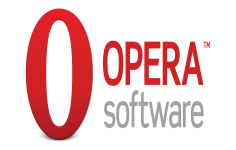Opera 10.50
Opera 10.50
Opera Software - (Freeware)
Opera is a strong competitor for the major web browser which have many useful features that makes it a good choice.
Opera Web browser offers an alternative to the large market of browser for Internet Explorer, Firefox or Chrome. Opera Web browser use a new rendering engine used in Chromium that offers increased speed.
Opera also includes the Speed ​​Dial feature that allows to combine the most visited pages and go directly to the opening of a new tab.
The famous browser adds an "all terrain" mode that accelerates the loading of pages on small connections through proxy servers Opera Foundation. Opera now centralizes catches web pages in one easy to access place for the easily find. Finally, the software suggests Web sites based on visited web pages.
In addition, the Quick Find feature allows you to quickly find a previously visited web page and it just by typing one or more keywords in the address bar. In addition, a built against malware and phishing system is provided and you can see improvements in the speed of email clients and RSS.
- Title:
- Opera 10.50
- File Size:
- 12.1 MB
- Requirements:
- Windows 2000 / XP / Vista / Windows7 / XP64 / Vista64 / Windows7 64 / Windows8 / Windows8 64
- Language:
- en-us
- License:
- Freeware
- Date Added:
- 01 Mar 2010
- Publisher:
- Opera Software
- Homepage:
- http://www.opera.com
- MD5 Checksum:
- A93C0CE7457886337397621DD369CA66
# User interface
* Added
- Download acceleration software compatibility (user option); integrates a user's favorite download acceleration software with Opera
> Check box activation located at: opera:config#UserPrefs|UseExternalDownloadManager
- A keyboard shortcut for new private windows: Ctrl+Shift+N
- Support for View Modes through the W3C Widgets Module API:
> See: W3C Widgets 1.0: View Modes Media Feature (http://www.w3.org/TR/widgets-vmmf/)
* Improved
- Created a visual design to distinguish between private and non-private windows
- Removed hardcoded icons from HTML5 <input> elements
- Skins can now specify the system color scheme as default
- Changed the private mode icon in the context menu
- Translations have been updated in Opera Unite applications
* Fixed
- A white line appearing between a maximized Opera window and the Vista/Windows 7 taskbar
- Closing tabs from the Task bar leaving a ghost tab in the Task bar list
- Opera Link only partially synchronizing data (bookmarks)
- A problem when restarting Opera with "Manage bookmarks" and one or more tabs open
- Windows Media Player plug-in not initializing
- An issue when enabling the print preview option
- Data loss occuring when shutting down the computer while Opera is still closing
- Context menus not appearing in source view
- A problem when opening a private tab
- Only part of a page being visible with Aero Peek after zooming in
- A problem when correcting spelling with the keyboard in single-line form fields
- Several tab-modal dialog problems
- Minimized tabs not resizing to window when activated
- Minimized tabs not displaying after restart
- Popups being dragged out and not being able to be brought back in
- Non-modal dialogs disappearing into the browser chrome
- Pop-up windows not being skinnable
- Gmail not working in private browsing mode
- A problem setting an image on a Web page as a Speed Dial background via the context menu
- Switching the color scheme from "Windows Aero" to "Windows Vista Basic" and back again corrupts title bar
- A scrolling issue which freezes the user interface
- Opera Turbo not working correctly
- An issue with "Find in page" search if search string starts with a space
- Several issues with Adobe Shockwave
# Display and scripting
* Added
- Video seeking
> Now possible to seek through videos that are not completely downloaded
> When skipping forward, unwanted sections will not be downloaded
> See: W3C section 4.8.7 The video element (http://www.w3.org/TR/html5/video.html)
* Improved
- Numerous updates to the Carakan JavaScript engine
- JavaScript resize clipping, and automatic maximizing of restored tabs and child windows
- The DEP (Data Execution Prevention) message
* Fixed
- An issue when disconnecting from Opera Dragonfly remote debug mode
- A problem when embedding with SVG content
- Uninitialized data being displayed when using content blocking
- Several issues with Microsoft Silverlight
- An issue with WinXP toolbar integration
- A potential memory leak in context menus
- An issue with User JS and Browser JS
# Mail, news, chat
* Added
- Support for localized webfeeds and webmail providers
* Fixed
- Absense of context menus for the fields: To, CC, Subject, etc.
- Attachments being displayed multiple times after deleting mail
- Occasionally opening mails in new windows shows a blank mail window
- An issue when replying to an e-mail
- A problem when double-clicking on "Sent" mail
# Network
* Added
- <video> seeking using HTTP byte range requests
> Created HTTP range based cache subsystem to support <audio> and <video>
* Fixed
- Various issues with Opera Widgets
- A firewall alert occurring when starting Opera on Windows 7
# Security
* Fixed
- Fixed vulnerability in Renegotiation feature of the TLS protocol
> See our advisory (http://www.opera.com/support/search/view/944/)
> See our Opera Security blog article (http://my.opera.com/securitygroup/blog/2010/01/23/alpha-testing-tls-renego-fix)
^ For your reference, this security fix was implemented in the Opera 10.50 (with Opera Widgets for Desktop) beta 1 for Windows.
- Fixed a moderately severe security issue.
Related software
2.2/5 from 184 users