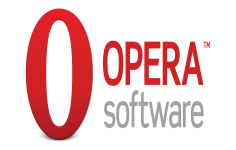Opera 10.0 Beta (Build 1551)
Opera 10.0 Beta (Build 1551)
Opera Software - (Freeware)
Opera is a strong competitor for the major web browser which have many useful features that makes it a good choice.
Opera Web browser offers an alternative to the large market of browser for Internet Explorer, Firefox or Chrome. Opera Web browser use a new rendering engine used in Chromium that offers increased speed.
Opera also includes the Speed ​​Dial feature that allows to combine the most visited pages and go directly to the opening of a new tab.
The famous browser adds an "all terrain" mode that accelerates the loading of pages on small connections through proxy servers Opera Foundation. Opera now centralizes catches web pages in one easy to access place for the easily find. Finally, the software suggests Web sites based on visited web pages.
In addition, the Quick Find feature allows you to quickly find a previously visited web page and it just by typing one or more keywords in the address bar. In addition, a built against malware and phishing system is provided and you can see improvements in the speed of email clients and RSS.
- Title:
- Opera 10.0 Beta (Build 1551)
- File Size:
- 6.6 MB
- Requirements:
- Windows 2000 / XP / Vista / Windows7 / XP64 / Vista64 / Windows7 64 / Windows8 / Windows8 64
- Language:
- en-us
- License:
- Freeware
- Date Added:
- 02 Jun 2009
- Publisher:
- Opera Software
- Homepage:
- http://www.opera.com
- MD5 Checksum:
- C7E1094582DDB488AFAEDF59F35EDD28
New and Improved features
====================
* Opera auto update (New)
* Opera crashlogging tool (New)
* Opera Dragonfly (Improved)
* Opera inline spelling checker (New)
* Opera Mail
- Rich Text Message Composition  HTML authoring (New)
- Delete After X Days  POP-only (New)
* Opera Presto 2.2 rendering engine (Improved)
* Opera regular expression engine (Improved)
* Opera Turbo (New)
* Opera User Interface
- Opera skin elements (New)
- Opera Speed Dial configuration options (New)
- Opera Tab Bar thumbnails (New)
- Opera "pretty-printing" of unstyled XML (New)
Web specifications support
===================
Acid3 test
* Opera 10 Beta scores 100/100, pixel perfect on the Acid3 compliance test; see our Opera reference.
CSS (Cascading Style Sheets)
* Support for the CSS3 color:transparent value has been improved.
* Full RGBA and HSLA opacity support is now included for an easier way to make Web page features transparent. This is accomplished by the addition of a fourth argument to HSL and RGB, namely alpha transparency and results in RGBA and HSLA values. See this Opera reference.
* Support has been added for the CSS Selectors API. This feature makes the selection of DOM elements a lot simpler. It includes partial support for namespace resolver features which allow you to work with mixed namespace documents and select elements based on their namespace; see this Opera reference.
* CSS files must now be served with the correct MIME type ("text/css") in Strict mode, or they will be ignored.
HTML 5 support
* HTML 5 algorithms have been implemented for detecting charsets in HTML.
* HTML 5 end-tag and start-tag parsing, whitespace parsing, and DOCTYPE parsing have been added.
* HTML 5 elements can now export images to the JPEG format.
* HTML 5 transforms are applied when building a path, not when painting it.
SVG (Scalable Vector Graphics)
* FPS (Frames Per Second) support: Opera enables you to manipulate the speed (frames per second) of your SVG animations using JavaScript by supporting the SVGElement.currentFps and SVGElement.targetFps properties. These properties respectively read and control SVG frames per second; see this Opera reference.
* SVG fonts in HTML support: Use SVG font files to style your text using CSS (in both HTML and SVG files); see this Opera reference.
Web fonts support
* font specification (@font-face CSS at-rules) with the font-family descriptor
* src descriptor with local and remote
* TrueType (TTF)
* OpenType (OTF)
* Scalable Vector Graphics (SVG) font support
Changes since Opera 9.64
===================
User Interface
* "Remove From Toolbar" and other toolbar customization options have been moved into a submenu.
* The ability to reset toolbar customization has been added.
* The search field can now be resized.
Mail, News, Chat
* A "delete after X number of days" facility has been added.
* Mails can now have horizontal scrollbars.
* Fixes have been made to mail compose.
* The adding of links to HTML mails has been improved.
* A recovery mechanism for corrupt mail databases has been added.
* Feed progress which sometimes stuck on non-existent resources has been fixed.
* Attachments in multipart/mixedpart of multipart/alternative mail are now correctly displayed.
* When viewing a message, message subjects are now a text field again instead of a button.
* Additional online feed readers have been added to the feed preview page.
* Sent mail is now shown when using threading in the e-mail client.
* A thread button has been added to the message list toolbar.
* Keyboard shortcuts for Go to Thread (D), Watch Thread (Ctrl-D), and Ignore Thread (Ctrl-Shift-D) have been added.
* The encoding mismatch dialog has been removed.
Display and scripting
* Full RGBA support is now included.
* Basic Web font support has been added:
o font specification (@font-face CSS rule) with the font-family descriptor that controls font choices
o src descriptor with local and remote
o Truetype (ttf) and Scalable Vector Graphics (svg) font support
* Support has been added for the W3C Selectors API.
* The objects returned by getClientRects() and getBoundingClientRect() have been renamed to ClientRectList and ClientRect instead of TextRectangle and TextRectangleList.
* XMLHttpRequests will now trigger start-loading/end-loading events.
* The proprietary window.setDocument method has been removed.
* Support has been added for the SVGElement.currentFps and SVGElement.targetFps properties to read and control SVG frames per second.
* The load event for scripts is now sent after the script is executed rather than before.
* The load event is now sent to frame/iframe/object elements before it is sent to the document.
* A highlight will no longer be added when HTMLElement.focus() is called unless keyboard navigation is already activated.
Security
* Support for TLS 1.2 has been added.
* SSL v2 and weak cipher support have been completely removed.
Miscellaneous
* Fixes have been applied to font fallback problems, particularly for those using Russian as their default language in Windows.
* Opera no longer recognizes or supports the http://www.w3.org/TR/REC-html40 namespace as an alias of http://www.w3.org/1999/xhtml.
* Core fixes, including fixes for getElementsByClassName have been made, which should now work with multiple classes in className.
* Regex b is now correctly not matching the point between a letter and underscore.
* Facebook chat has been fixed.
* Image downloading has been improved.
* Gmail problems have been solved.
* Files generated by the Opera installer now use the same naming scheme across different platforms.
* Support for UTF-32 encoding has been removed.
* User JS files will now be executed in alphabetical order rather than file system order.
* The first ID (instead of the last) is now used on pages with duplicate IDs when navigating to fragment IDs.
* Support for the altGlyph element in SVGs has been added.
* Support for 32-bit alpha in BMP and RLE-encoded BMP images has been added.
* Several memory leaks have been plugged.
* Several stability issues have been fixed.
* Network access for widgets is now opt-in:
o All existing widgets must be updated in order to have network access.
o All widgets on widgets.opera.com have been given Internet access.
o Network access is specified using the network attribute of the widget element:
+ Widgets that use will have Intranet access only.
+ Widgets that use will have Intranet and Internet access.
Related software
2.2/5 from 184 users