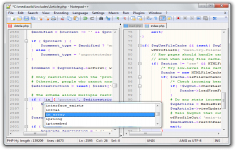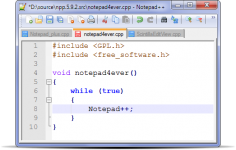Notepad++ 6.2
Notepad++ 6.2
Notepad++ - (Open Source)
Notepad + + is a perfect solution for those that want more than Notepad to edit syntax.
Notepad + + is a source code editor which "Syntax Highlighting" and "Syntax Folding". It supports languages like: c, c + +, java, html, xml, php, javascript, makefile, ASP, VB, SQL, Objective-C etc. Notepad + + is coded in C + + with win32api (without MFC strictly) to be small and efficient source code editor.
The program is more than a simple text editor, bringing lots of really note worthy features like the color of the symbols, loading files of any size, searching and replacing text, printing the source code in color, drag and drop support, macro recording and playback, etc.
Notepad + + also is including autocompletion or conversion to binary or hexadecimal.It is recommended for the creation and editing of relatively small codes , and will be an indispensable tool for all developers .It is compatible with several programming languages. Fully coded in C + + and STL with win32api , Scintilla it is used as one of its components.
Notepad + + features a PCRE or Perl Compatible Regular Expression. This option enables searching and easily replacing syntax or code. It is also possible to have a map of the document for an overview.
- Title:
- Notepad++ 6.2
- File Size:
- 5.6 MB
- Requirements:
- Windows 2000 / XP / Vista / Windows7 / XP64 / Vista64 / Windows7 64 / Windows8 / Windows8 64
- Language:
- en-us
- License:
- Open Source
- Date Added:
- 09 Oct 2012
- Publisher:
- Notepad++
- Homepage:
- http://notepad-plus.sourceforge.net
- MD5 Checksum:
- 22A6323EE1CF824B3567F0837988D8BF
# Includes a new User Defined Languge (UDL2) system, the key features of UDL2 are:
* More keyword groups were added (more syntax highlighting can be defined):
- 3 folding groups
- 8 keyword groups
- 2 comment groups
- 1 number definitons
- 2 operators groups
- 8 delimiter sets
# Multipart keywords are supported (for example: "else if" can be defined as a single keyword)
# Whitespace is no longer mandatory as keyword separator: Operators, Delimiters and Folding keywords can be recognized with or without whitespace separators.
# Numbers recognition support is greatly improved (prefix, suffix, range and extra symbols supported).
# Operators and delimiters can be longer than one character.
# The same characters can be used as comments AND operators.
# Comments and delimiters support nesting (even within each other).
# Improvments to Comments include:
* Comment folding
* Comment continuation
* Comment only start at the beginning of line
# In the case of several comment pairs defined, comment open symbols match only with comment close symbols of the same order. (for example: /* C comment */, /+ D comment +/, but not /* mixed comment +/)
# Included plugins:
* Spell Checker v1.3.3
* NppFTP 0.24.1
* NppExport v0.2.8
* Plugin Manager 1.0.8
* Converter 3.0
Related software
2.1/5 from 178 users