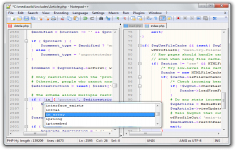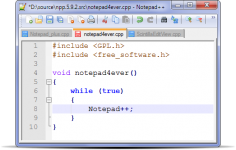Notepad++ 5.5.0
Notepad++ 5.5.0
Notepad++ - (Open Source)
Notepad + + is a perfect solution for those that want more than Notepad to edit syntax.
Notepad + + is a source code editor which "Syntax Highlighting" and "Syntax Folding". It supports languages like: c, c + +, java, html, xml, php, javascript, makefile, ASP, VB, SQL, Objective-C etc. Notepad + + is coded in C + + with win32api (without MFC strictly) to be small and efficient source code editor.
The program is more than a simple text editor, bringing lots of really note worthy features like the color of the symbols, loading files of any size, searching and replacing text, printing the source code in color, drag and drop support, macro recording and playback, etc.
Notepad + + also is including autocompletion or conversion to binary or hexadecimal.It is recommended for the creation and editing of relatively small codes , and will be an indispensable tool for all developers .It is compatible with several programming languages. Fully coded in C + + and STL with win32api , Scintilla it is used as one of its components.
Notepad + + features a PCRE or Perl Compatible Regular Expression. This option enables searching and easily replacing syntax or code. It is also possible to have a map of the document for an overview.
- Title:
- Notepad++ 5.5.0
- File Size:
- 2.8 MB
- Requirements:
- Windows 2000 / XP / Vista / Windows7 / XP64 / Vista64 / Windows7 64 / Windows8 / Windows8 64
- Language:
- en-us
- License:
- Open Source
- Date Added:
- 20 Sep 2009
- Publisher:
- Notepad++
- Homepage:
- http://notepad-plus.sourceforge.net
- MD5 Checksum:
- 6F5741CD35F4187EB1E88A77ECA1BCF0
New Features and Fixed Bugs:
1. Update : upgrade Scintilla from v1.78 to v2.01.
2. New icon : change from old icon to a cool chamelon icon.
3. New feature : virtual space for column mode.
4. New feature : multi-editing / selection.
5. New feature : tab settings for per language.
6. New feature : selected lines moving up/down capacity.
7. New feature : incremental Search shows pink background when text not found (like Firefox).
8. New feature : rational number is recognized in User Defined Language System.
9. New feature : escape character capacity for the delimiter in User Defined Language System.
10. Bug fixed : tool bar tip crash issue.
11. Bug fixed : column editor inserting octal number broken issue.
12. Changed behaviour : "-nosession" parameter's not only none of session is loaded, but also none of session is saved.
13. Bug fixed : docking feature crash issue.
14. New feature : the ability to not launch Auto-updater during a period (15 days by default).
15. New feature : import plugins feature (load on the fly).
16. New feature : import theme (stylers.xml) feature.
17. Bug fixed : a crash issue while launch Fin in file (regression since v5.4.5).
18. Bug fixed : a crash issue while deleting the last line.
19. Bug fixed : a bug of plugin message NPPM_GETPLUGINSCONFIGDIR (regression since v5.4.5).
20. New feature : new plugin notification NPPN_DOCORDERCHANGED to notify plugins that document order is changed.
21. Bug fixed : tool bar chevron disappeared bug (regression since previous versions).
22. Bug fixed : a crash bug due to instability of FTP_synchronize plugin (enhance Docking feature).
23. Bug fixed : getting fonts problem under Chines/Korean/Japanese environment.
24. Bug fixed : wrong File encoding auto-detection problem : binary file is detected as UTF-16 big-endian.
Included plugins (Unicode):
1. TextFX v0.26
2. NppExec v0.3.2
3. Spell Checker v1.3.3
4. MIME Tools v1.5
5. NppExport v0.2.8
6. Doc Monitor v2.2
7. NppNetNote v0.1
8. Compare Plugin 1.5.5
9. Plugin Manager 0.9.2.1
Included plugins (ANSI):
1. TextFX v0.25
2. NppExec v0.3.2
3. Spell Checker v1.3.3
4. MIME Tools v1.5
5. NppExport v0.2.8
6. Light Explorer v1.5
7. Doc Monitor v2.2
8. NppNetNote v0.1
9. Compare Plugin 1.5.5
10. Plugin Manager 0.9.2.1
Related software
2.1/5 from 178 users