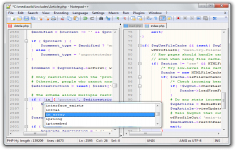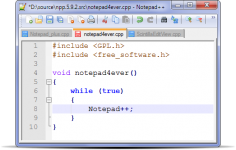Notepad++ 5.1
Notepad++ 5.1
Notepad++ - (Open Source)
Notepad + + is a perfect solution for those that want more than Notepad to edit syntax.
Notepad + + is a source code editor which "Syntax Highlighting" and "Syntax Folding". It supports languages like: c, c + +, java, html, xml, php, javascript, makefile, ASP, VB, SQL, Objective-C etc. Notepad + + is coded in C + + with win32api (without MFC strictly) to be small and efficient source code editor.
The program is more than a simple text editor, bringing lots of really note worthy features like the color of the symbols, loading files of any size, searching and replacing text, printing the source code in color, drag and drop support, macro recording and playback, etc.
Notepad + + also is including autocompletion or conversion to binary or hexadecimal.It is recommended for the creation and editing of relatively small codes , and will be an indispensable tool for all developers .It is compatible with several programming languages. Fully coded in C + + and STL with win32api , Scintilla it is used as one of its components.
Notepad + + features a PCRE or Perl Compatible Regular Expression. This option enables searching and easily replacing syntax or code. It is also possible to have a map of the document for an overview.
- Title:
- Notepad++ 5.1
- File Size:
- 1.9 MB
- Requirements:
- Windows 2000 / XP / Vista / Windows7 / XP64 / Vista64 / Windows7 64 / Windows8 / Windows8 64
- Language:
- en-us
- License:
- Open Source
- Date Added:
- 25 Oct 2008
- Publisher:
- Notepad++
- Homepage:
- http://notepad-plus.sourceforge.net
- MD5 Checksum:
- 147FF8CBBFB2462C3C1A1D55DD5839CC
Notes:
In this release a crash bug due to the weird file creation/modification time is fixed.
Some features and bugs are also added and fixed in this release. But the most important added feature is make Notepad++ version 5.1 a true Unicode-compliant application :
Not only you can open a Unicode path file in Notepad++, but also you can use whichever localization file (nativeLang.xml) under whichever language environment (for w2k/xp/vista).
A new plugin DocShared is included in this release (in both ANSI and Unicode version).
DocShared plugin (developped by Harry) allows multi-user to modify the same document in the same time via the network(collaborative editing). My favarite part is that it transforms Notepad++ from an text editor into a IM client, without inscription on any server side.
2 packages are included in 5.1 OR : Unicode release and ANSI release.
ANSI version is released for those who work still under pre-historic win95/98/ME :)
Sure you can always use the ANSI version under w2k/xp/vista if you don't need Unicode path support, however unicode release will be the main stream on the future versions (ie. The installer contains only Unicode version).
All the plugins which are compatible with v5.0.3 will be compatible with ANSI release, but not with Unicode release.
For the plugin authors, please refer to the note in Plugin forum to make plugin compatible with both Unicode/ANSI version :
http://sourceforge.net/forum/forum.php?thread_id=2267876&forum_id=482781
Note that the Notepad++ installer won't remove the ANSI plugins for you, so if you update your old Notepad++ with installer, remove the ANSI plugins manually after the installation.
If you find any regression, please report here by precising your notepad++ release mode (ANSI or UNICODE), which is indicated in About dialog.
Changes:
Notepad++ v5.1 fixed bugs and added features (from v5.0.3) :
1. Make Notepad++ Unicode-compliant application(Unicode path supported).
2. Fix crash issue due to the incoherent modification/creation date.
3. Enhance Find in files feature : launch in thread, stop as wish.
4. Add find/replace dialog memorize capacity.
5. Fix "find in all opened files" and "find in files" unicode text search bug.
6. Fix "replace" and "replace all" bug.
7. Fix tag match highlighting mismatched bug.
8. Make tag match highlighting on non html zone optional.
9. Fix cpu high consumption bug while document is cloned with smart highlighting and xml matched highlighting features activating.
10. Refine the Save/Open file directory settings (follow tab/last operation/user defined dir).
11. Add "Doc go to new instance" and "Doc open in new instance" features.
12. Move document to another instance of Notepad++ via drag and drop document tab.
13. Add new pluin notification NPPN_DOCACTIVATED and NPPN_LANGCHANGED.
14. Fix context menu incorrect setting crash bug.
15. Fix crash problem while typing Chinese character in ANSI CSS document under Chinese environment.
16. Fix a problem with Incremental search+UTF8 in win9x.
17. Fix the User defined language not working in Unicode version bug.
18. Fix bug with CPP lexer keyword list.
19. Fix auto-completion not woring for HTML, SQL and RC problem.
20. Fix html, sql and rc auto-completion bug.
21. Fix cancel to save file in Notepad++ can not stop system shutdown problem.
22. Fix bug with opening relative path files.
23. Fix bug with clearing read-only flag.
24. Fix wrap after save as bug.
25. Improve "reload from disk" behaviour.
26. Add option to only show the filename in the titlebar.
27. Add NPPM_[G/S]ET_BUFFERLANGTYPE, NPPM_[G/S]ET_BUFFERENCODING, NPPM_[G/S]ET_BUFFERFORMAT messages to access buffer properties.
28. Remove all the comic sans font (finally :) ).
Included plugins (Unicode):
1. TexFX v0.24a
2. MIME Tools v1.5
3. NppExport v0.2.8
4. Doc Monitor v2.2
5. NppAutoIndent 1.2
6. FTP_synchronize v0.9.6
7. NppAutoIndent 1.2
8. NppDocShare v0.1
Included plugins (ANSI):
1. TexFX v0.24a
2. NppExec v0.2 RC3.2
3. Spell Checker v1.3.1
4. MIME Tools v1.5
5. FTP_synchronize v0.9.6
6. NppExport v0.2.8
7. Compare plugin v1.5.1
8. Light Explorer v1.5
9. Doc Monitor v2.2
10. NppAutoIndent 1.2
11. NppDocShare v0.1
Related software
2.1/5 from 178 users