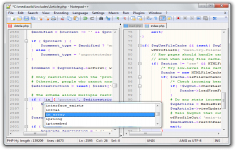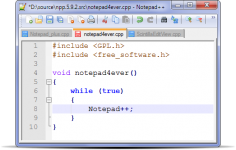Notepad++ 4.7.1
Notepad++ 4.7.1
Notepad++ - (Open Source)
Notepad + + is a perfect solution for those that want more than Notepad to edit syntax.
Notepad + + is a source code editor which "Syntax Highlighting" and "Syntax Folding". It supports languages like: c, c + +, java, html, xml, php, javascript, makefile, ASP, VB, SQL, Objective-C etc. Notepad + + is coded in C + + with win32api (without MFC strictly) to be small and efficient source code editor.
The program is more than a simple text editor, bringing lots of really note worthy features like the color of the symbols, loading files of any size, searching and replacing text, printing the source code in color, drag and drop support, macro recording and playback, etc.
Notepad + + also is including autocompletion or conversion to binary or hexadecimal.It is recommended for the creation and editing of relatively small codes , and will be an indispensable tool for all developers .It is compatible with several programming languages. Fully coded in C + + and STL with win32api , Scintilla it is used as one of its components.
Notepad + + features a PCRE or Perl Compatible Regular Expression. This option enables searching and easily replacing syntax or code. It is also possible to have a map of the document for an overview.
- Title:
- Notepad++ 4.7.1
- File Size:
- 2.0 MB
- Requirements:
- Windows (All Versions)
- Language:
- en-us
- License:
- Open Source
- Date Added:
- 02 Jan 2008
- Publisher:
- Notepad++
- Homepage:
- http://notepad-plus.sourceforge.net
- MD5 Checksum:
- 4D492278B24AC0FC23809C946AB54A40
Notes:
Notepqd++ v4.7.1 is more robust thanks to the new recovery system to prevent the fail loading due to the corrupted files.
In this version, besides the User Language Define System, the new language (Scintilla external lexer) can be added in Notepad++ under the plugin form.
This new release includes 2 very demanded plugins : FTP_Synchronize and NppExport plugin.
FTP_Synchronize let you edit a remoted file directly in Notepad++. It uploads modified file while you save it in Notepad++.
NppExport is a true WYSIWYG exporter. It allows you not only to save your source code as a html/rtf file, but also to copy your source code in the clipbaord in RTF/HTML format, so you can paste it into your word processor (MS Word, Abiword, openoffice.org Writer) to get the same visual effect.
Changes:
Notepad++ v4.7.1 fixed bugs and added features (from v4.6) :
1. Make the "recovery system" for 3 mandatory xml files (config.xml, langs.xml and stylers.xml) to prevent the fail loading due to the corrupted files.
2. Extend plugin capacity - add the Scintilla external lexer capacity.
3. Add the ability to hide the tab bar with "-notabbar" flag in command line (ie. Notepad style).
4. Column selection is remembered now while switching among the files. As well this settings will be stored in the next session.
5. Add 2 Commends (beside Toggle Comment) Comment (Ctrl+K) and Uncomment (Ctrl+Shift+K).
6. Change "UTF8 without BOM" menu item behaviour.
7. Fix the hiding bug while launch time because of change of environment from duel monitors to mono monitor.
8. Remove vista UAC warning for GUP. Add "Update Notepad++" menu item.
9. Add NPPM_HIDETABBAR and NPPM_ISTABBARHIDE plugins messages.
10. Add NPPM_GETNPPVERSION message for plugin system.
11. Enhance the horizontal scroll feature.
12. Change Find in files behaviour : all the hidden directory won't be searched (for example : .svn).
13. Add build date-time in about box.
14. Fix a bug where a file with 2 or more consecutive spaces gives problems with sessions and history.
15. Fixe the problem where opening a file when in save as dialog saves the wrong file.
16. Add "Clean Recent File List" menu command.
Included plugins :
1. TexFX v0.24a
2. NppExec v0.2 RC2
3. Spell Checker v1.3.1
4. Quick text v0.02
5. Explorer plugin v1.6.1
6. Hex editor v0.84
7. Base64 encoder/decoder v1.2
8. FTP_synchronize v0.9.5.0
9. NppExport v0.2.5.0
Related software
2.1/5 from 178 users