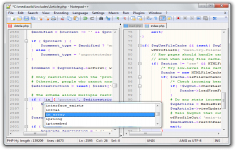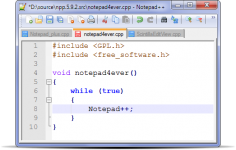Notepad++ 4.6
Notepad++ 4.6
Notepad++ - (Open Source)
Notepad + + is a perfect solution for those that want more than Notepad to edit syntax.
Notepad + + is a source code editor which "Syntax Highlighting" and "Syntax Folding". It supports languages like: c, c + +, java, html, xml, php, javascript, makefile, ASP, VB, SQL, Objective-C etc. Notepad + + is coded in C + + with win32api (without MFC strictly) to be small and efficient source code editor.
The program is more than a simple text editor, bringing lots of really note worthy features like the color of the symbols, loading files of any size, searching and replacing text, printing the source code in color, drag and drop support, macro recording and playback, etc.
Notepad + + also is including autocompletion or conversion to binary or hexadecimal.It is recommended for the creation and editing of relatively small codes , and will be an indispensable tool for all developers .It is compatible with several programming languages. Fully coded in C + + and STL with win32api , Scintilla it is used as one of its components.
Notepad + + features a PCRE or Perl Compatible Regular Expression. This option enables searching and easily replacing syntax or code. It is also possible to have a map of the document for an overview.
- Title:
- Notepad++ 4.6
- File Size:
- 2.0 MB
- Requirements:
- Windows (All Versions)
- Language:
- en-us
- License:
- Open Source
- Date Added:
- 21 Nov 2007
- Publisher:
- Notepad++
- Homepage:
- http://notepad-plus.sourceforge.net
- MD5 Checksum:
- 912B47EE9D5FCC44529DEFC61B4D8A26
Notes:
Thanks to GUP, Notepad++ v4.6 has the capacity to search and install the update package (if available) from Internet.
GUP (Generic Updater) project is made originally for Notepad++. During its conception, one idea came in my mind : if it can fit Notepad++, it can fit any Windows program. Thus the birth of GUP. See : http://sourceforge.net/projects/gup-w32/ and http://gup-w32.sourceforge.net/ for more detail of GUP.
Only Installer integrates the auto-updater module (optional). So if you use zipped version, you have to download GUP from its project page, create "update" directory in Notepad++ installed directory, unzip the package into it then edit gup.xml file. To disable auto-update feature (in the case this module is installed), Go the Preferences dialog, uncheck "Enable Notepad++ auto-updater" (located in MISC).
Don
Changes:
Notepad++ v4.6 fixed bugs and added features (from v4.5) :
1. Add Notepad++ self-update capacity (optional).
2. Fix save file dialog crash issue.
3. Fix the crash issue while the length of config.xml is zero.
4. Change the behaviour : When file is deleted from outside and switch back to Notepad++, user will be asked if he want to keep this file. If he answer yes, he will not be asked in the next time.
5. Change Window title from "Notepad++ - file path" to "file path - Notepad++"
6. Fix Run dialog bug: the executable file won't be executed even it is between the double quot.
7. Add open relative file path from command line feature.
8. Fix the crash issue when open a file which does not exist anymore from RFL (if its path exceed certain length).
9. Fix the bug that the title doesn't be updated while file status changed and updated.
Included plugins :
1. TexFX v0.24a
2. Function list v1.2
3. ConvertExt v1.1
4. NppExec v0.2 beta 4
5. Spell checker v1.2
6. Quick text v0.02
7. Light Explorer v1.4
8. Hex editor v0.84
9. Base64 ecoder/decoder v1.2
Related software
2.1/5 from 184 users