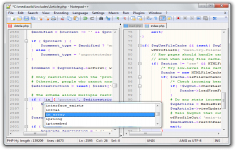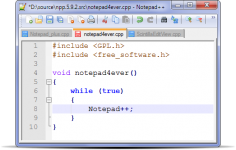Notepad++ 4.3
Notepad++ 4.3
Notepad++ - (Open Source)
Notepad + + is a perfect solution for those that want more than Notepad to edit syntax.
Notepad + + is a source code editor which "Syntax Highlighting" and "Syntax Folding". It supports languages like: c, c + +, java, html, xml, php, javascript, makefile, ASP, VB, SQL, Objective-C etc. Notepad + + is coded in C + + with win32api (without MFC strictly) to be small and efficient source code editor.
The program is more than a simple text editor, bringing lots of really note worthy features like the color of the symbols, loading files of any size, searching and replacing text, printing the source code in color, drag and drop support, macro recording and playback, etc.
Notepad + + also is including autocompletion or conversion to binary or hexadecimal.It is recommended for the creation and editing of relatively small codes , and will be an indispensable tool for all developers .It is compatible with several programming languages. Fully coded in C + + and STL with win32api , Scintilla it is used as one of its components.
Notepad + + features a PCRE or Perl Compatible Regular Expression. This option enables searching and easily replacing syntax or code. It is also possible to have a map of the document for an overview.
- Title:
- Notepad++ 4.3
- File Size:
- 1.7 MB
- Requirements:
- Windows (All Versions)
- Language:
- en-us
- License:
- Open Source
- Date Added:
- 23 Sep 2007
- Publisher:
- Notepad++
- Homepage:
- http://notepad-plus.sourceforge.net
- MD5 Checksum:
- B81979F1D0C968B4D6D23CC55B7D7FA6
1. Fix the crash bug due to the corrupted configuration file (config.xml and session.xml).
2. Fix the crash bug while the shortcut command is absent in shortcut.xml.
3. Fix the file status auto-detection bug : a unwanted selection after a pop-up dialog.
4. Enhance Styler Configurator : the visual effect is updated immediately while the setting is changing.
5. Add Global override feature (in Styler Configurator).
6. Fix the bold/italic/underline refresh problem in Stylers Configurator for Scintilla component.
7. Add hide lines feature (Menu : View->Hide lines).
8. Add new capacity (optional setting in Preferences dialog : Backup/Auto-completion tab) to trigger Auto-Completion(Function Completion or Word completion) automatically .
9. The set languages in session are remembered now.
10. Fix the Move down current line bug.
11. Add the start up with no plugins feature (command line : notepad++ -noPlugins).
12. Fix the display file type bug on the status bar while switching between the files.
Included plugins :
1. TexFX v0.24a
2. Function list v1.2
3. ConvertExt v1.1
4. NppExec v0.2 beta 4
5. Spell checker v1.1
6. Quick text v0.02
7. Light Explorer v1.4
8. Hex editor v0.84
Related software
2.1/5 from 178 users