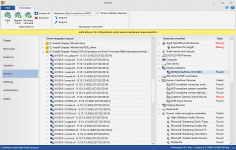NTLite Free 1.2.0.4400
NTLite Free 1.2.0.4400
Dino Nuhagic - ( Freeware)
NTLite Free is a useful tool for Windows administrators to edit Windows installation images.
NTLite Free is a handy and free tool for Windows administrators and enthusiasts developed to help editing Windows installation images, live or offline. With this tool you can integrate updates, drivers, automate Windows and application setup, speedup Windows deployment process and have it all set for the next time, modify already installed Windows options like removing unnecessary components, reduce attack vectors, free up drive space, etc without installing it again. NTLite Free offers a simple and intuitive interface with dynamic toolbar, image list overview, language packs and application integration, disk partitioning and more that allows you to perform all the tasks that you need on the Windows OS.
- Title:
- NTLite Free 1.2.0.4400
- File Size:
- 7.0 MB
- Requirements:
- Windows (All Versions)
- Language:
- en-us
- License:
- Freeware
- Date Added:
- 05 Oct 2016
- Publisher:
- Dino Nuhagic
- Homepage:
- http://www.nliteos.com
- MD5 Checksum:
- D27C3A32618ED312A4E0711612540737
# New
- UI: Host Refresh wizard easily update or change Windows 10 lite without re-installation
- UI: Install Updates wizard quickly install already downloaded MSU and CAB updates
- Components: SmartScreen
- Components: SMB Direct (RDMA)
- Components: Data Center Bridging (DCB)
- Tweaks: Show Task View button
- CreateISO: SkipNonStdWimInISO settings.xml option to skip non-standard WIMs
- UI-Translation: Thanks for French (tistou), Italian (gabritb01), Dutch (Rene), German (KrX),
- Chinese Simplified (Gskening and jockeysoft), Chinese Traditional (Matt), Portugues-Brasil (Igor),
- Polish (Macio)
# Upgrade
- Drivers: Existing driver detected on queue insertion
- Drivers: Integrated or installed 3rd-party drivers split into component per version
- UI: Source page toolbar split into tabs per category
- Components: Voice codec wmspdmod removed with Media Codecs
- Components-Win10: Skype ORTC split from Skype App
- Components-Win10: Game bar removed with Xbox App
- Components-Win8: Windows Store
- Components-Win7: Search shell split from Windows Search
- Components: Accessories components merged to other sections
# Fix
- General: Image handling from a network share
- General: Crash on saving image
- Updates: Update Cleanup had driver leftovers
- Updates-Win8: Update Cleanup error 234
- Components: Remote Desktop Server was breaking WMI Service dependency listing
- Components-Win7: Cache and temp files detection
- Components-Win7: IPsec Policy Agent removal was breaking netsh AdvFirewall
- Features-Win7: Desktop Gadget Platform state
Related software
1.9/5 from 171 users