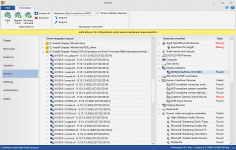NTLite Free 1.0.0.3059 Beta
NTLite Free 1.0.0.3059 Beta
Dino Nuhagic - ( Freeware)
NTLite Free is a useful tool for Windows administrators to edit Windows installation images.
NTLite Free is a handy and free tool for Windows administrators and enthusiasts developed to help editing Windows installation images, live or offline. With this tool you can integrate updates, drivers, automate Windows and application setup, speedup Windows deployment process and have it all set for the next time, modify already installed Windows options like removing unnecessary components, reduce attack vectors, free up drive space, etc without installing it again. NTLite Free offers a simple and intuitive interface with dynamic toolbar, image list overview, language packs and application integration, disk partitioning and more that allows you to perform all the tasks that you need on the Windows OS.
- Title:
- NTLite Free 1.0.0.3059 Beta
- File Size:
- 5.8 MB
- Requirements:
- Windows (All Versions)
- Language:
- en-us
- License:
- Freeware
- Date Added:
- 29 Jun 2015
- Publisher:
- Dino Nuhagic
- Homepage:
- http://www.nliteos.com
- MD5 Checksum:
- 1E193818F1CA80949D79AD997232BB87
# New
* UI: All browse paths now remembered individually across sessions
* UI: All pages support drag and drop of files from Explorer
* UI: All lists contain a filtering row for fast list search
* UI: All lists support the keyboard Del key
* Translation: Arabic, Chinese (Simplified), French, Romanian
* Post-Setup: Passive files support (mst, txt and inf)
* Unattended: Copy to image option (Panther\Unattended.xml location)
# Upgrade
* Tweaks: Page split into tabs
* Tweaks: Driver services filtered-out from Services list
* Tweaks: Services connected to components (pending removal disables related)
* Translation: Automatic language usage if locale detected
* Translation: RTL support
* Components: Previous Versions tab removed with Volume Shadow Service
# Fix
* Components-Win7: Action Center was breaking WinSAT UI
* Components: Remote Desktop Server was breaking Hyper-V Management
* Components: English(US) removal under the English(UK) image
* Components: Memory Diagnostic leftover (scheduler)
* Source: Forget moved image now does not hang the UI
* Source: Preset save/load of Metro apps
* UI: Tab ordering of some controls
Related software
1.9/5 from 171 users