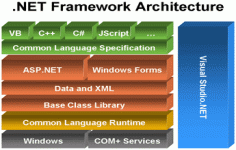.NET Framework Version 4.6.2
.NET Framework Version 4.6.2
Microsoft Corporation - ( Freeware)
.NET Framework is important for running applications developed under .Net platform.
Essential for the functioning of many software .NET Framework allows to run applications developed with the Microsoft.NET platform. In practice, the framework is used by many software.
.NET Framework offers among others a better support for multicore processors and increased performance, optimizing data access, support for SDK 2.0 Surface, Multi-touch Windows 7 menus tape and other additional features associated with the taskbar.
.NET Framework provides increased scalability and applications through improved caching, deploying and updating applications via ClickOnce, support the largest number of browsers and devices performance possible via the ASP.NET controls and services.
- Title:
- .NET Framework Version 4.6.2
- File Size:
- 59.1 MB
- Requirements:
- Windows XP / Vista / Windows 7 / XP 64-bit / Vista 64-bit / Windows 7 64-bit / Windows 8 / Windows 8 64-bit / Windows 10 / Windows 10 64-bit
- Language:
- en-us
- License:
- Freeware
- Date Added:
- 04 Aug 2016
- Publisher:
- Microsoft Corporation
- Homepage:
- http://www.microsoft.com
- MD5 Checksum:
- 9A5D647EE710AF2B1AEDE329C40BBE1A
* ASP.NET
- Improved support for localized error messages in data annotation validators
- Async support with session-state store providers
- Async support for output-cache providers
* Character categories
* Cryptography
- Support for X509 certificates containing FIPS 186-3 DSA
- Increased clarity for inputs to ECDiffieHellman key derivation routines
- Support for persisted-key symmetric encryption
- SignedXml support for SHA-2 hashing
* SqlClient
- Connection pooling and timeouts with Azure SQL databases
- Enhancements for Always Encrypted
* Windows Communication Foundation
- WCF transport security support for certificates stored using CNG
- Better support for multiple daylight saving time adjustment rules by the DataContractJsonSerializer class
- Support for preserving a UTC time when serializing and deserializing with the XMLSerializer class
- NetNamedPipeBinding best match
* Windows Presentation Foundation (WPF)
- Group sorting
- Soft keyboard support
- Per-monitor DPI
* Windows Workflow Foundation (WF)
- Support for C# expressions and IntelliSense in the Re-hosted WF Designer
- Availability of IntelliSense when a customer rebuilds a workflow project from Visual Studio
- Workflow V1 applications with Workflow Tracking on now run under FIPS-mode
- Workflow Improvements when using Dynamic Update with Visual Studio Workflow Designer
* ClickOnce
- ClickOnce has been updated to support TLS 1.1 and TLS 1.2 in addition to the 1.0 protocol, which it already supports. ClickOnce automatically detects which protocol is required; no extra steps within the ClickOnce application are required to enable TLS 1.1 and 1.2 support.
* Converting Windows Forms and WPF apps to UWP apps
* Debugging improvements
Related software
2.0/5 from 179 users