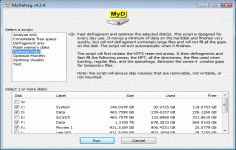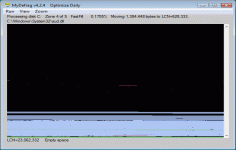MyDefrag 4.2.6
MyDefrag 4.2.6
J C Kessels - (Freeware)
Despite its poor interface, MyDefrag is a faster and lighter solution for Windows defragmenter.
MyDefrag is a small utility for defragmenting and optimizing the hard drives, memory cards or USB keys. Simple and convenient, simply select the item you want to enable: analysis, defragmentation, optimization, defragmentation or a memory card.
Compared to the Windows defragmenter, it has various advantages. Not only is it faster than Windows and consumes fewer resources, but as a bonus it has two different defragmentation strategies more effective than Windows: the "fast" method is well suited for everyday use and the "full" method to defragment background.
It can work as a simple command line program, as a graphical application, and even as a screen saver! With the saving , the drive will always be in its optimal form .
The software is fully automated, making it easy to use.
- Title:
- MyDefrag 4.2.6
- File Size:
- 1.9 MB
- Requirements:
- Windows 2000 / XP / Vista / Windows7 / Windows8
- Language:
- en-us
- License:
- Freeware
- Date Added:
- 14 Nov 2009
- Publisher:
- J C Kessels
- Homepage:
- http://www.mydefrag.com
- MD5 Checksum:
- 22D463AA789CF8F1D797A33084B85E48
- Changed the script chooser so that now all disks are deselected by default.
- Fixed a problem in the calculation of the beginning and end of a zone. The gap that PlaceNtfsSystemFiles() makes for the NTFS reserved area was sometimes counted twice, causing the next zone to start too far up.
- Changed the syntax so that number multipliers (such as MB and Gi) can now be used with floating-point numbers, not only integer numbers.
- Added the RoundDown() function for calculating numbers.
- Added extra debugging code in an attempt to find the reason why the screensaver sometimes crashes.
- Changed the default debug level to zero.
- Fixed a bug in MakeGap() and AddGap() that sometimes caused the program to crash.
- Fixed a bug in the calculation of the ZoneSize number.
Related software
1.9/5 from 175 users