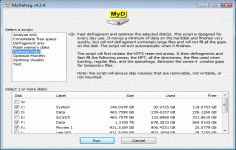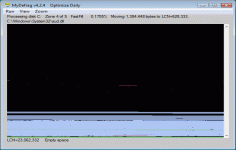MyDefrag 4.2.5
MyDefrag 4.2.5
J C Kessels - (Freeware)
Despite its poor interface, MyDefrag is a faster and lighter solution for Windows defragmenter.
MyDefrag is a small utility for defragmenting and optimizing the hard drives, memory cards or USB keys. Simple and convenient, simply select the item you want to enable: analysis, defragmentation, optimization, defragmentation or a memory card.
Compared to the Windows defragmenter, it has various advantages. Not only is it faster than Windows and consumes fewer resources, but as a bonus it has two different defragmentation strategies more effective than Windows: the "fast" method is well suited for everyday use and the "full" method to defragment background.
It can work as a simple command line program, as a graphical application, and even as a screen saver! With the saving , the drive will always be in its optimal form .
The software is fully automated, making it easy to use.
- Title:
- MyDefrag 4.2.5
- File Size:
- 1.9 MB
- Requirements:
- Windows 2000 / XP / Vista / Windows7 / Windows8
- Language:
- en-us
- License:
- Freeware
- Date Added:
- 31 Oct 2009
- Publisher:
- J C Kessels
- Homepage:
- http://www.mydefrag.com
- MD5 Checksum:
- 6DFB16C96DCE826C4565826564D790CB
* Added the !InstallDirectory! macro.
* Added the !ScriptDirectory! macro.
* Added the !ExecutableDirectory! macro.
* It is now possible to use macros inside included files.
* Added the * ProcessPriority setting.
* The MakeGap() and AddGap() functions before v4.2.4 would automatically scale down a gap if it would not leave enough room for the remaining data to be processed. This limiting is now removed.
* Added an extra test to make sure the script chooser will only list "*.MyD" files, and not for example "*.MyD~".
* Fixed an infinite loop for unmovable NTFS compressed files.
* Fixed a bug that prevented the PreventScreenSaving() and PreventPowerSaving() settings from working if they were placed in the Settings.MyD file.
* Fixed an infinite loop problem for extremely rare cases where the Microsoft defragmentation api returns an empty list of extends.
* Change the tree locking timeout from 15 minutes to 2 minutes.
Related software
2.0/5 from 169 users