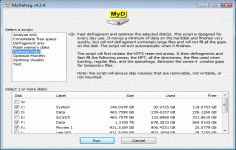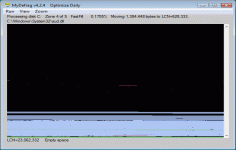MyDefrag 4.1
MyDefrag 4.1
J C Kessels - (Freeware)
Despite its poor interface, MyDefrag is a faster and lighter solution for Windows defragmenter.
MyDefrag is a small utility for defragmenting and optimizing the hard drives, memory cards or USB keys. Simple and convenient, simply select the item you want to enable: analysis, defragmentation, optimization, defragmentation or a memory card.
Compared to the Windows defragmenter, it has various advantages. Not only is it faster than Windows and consumes fewer resources, but as a bonus it has two different defragmentation strategies more effective than Windows: the "fast" method is well suited for everyday use and the "full" method to defragment background.
It can work as a simple command line program, as a graphical application, and even as a screen saver! With the saving , the drive will always be in its optimal form .
The software is fully automated, making it easy to use.
- Title:
- MyDefrag 4.1
- File Size:
- 1.5 MB
- Requirements:
- Windows 2000 / XP / Vista / Windows7 / Windows8
- Language:
- en-us
- License:
- Freeware
- Date Added:
- 22 Jul 2009
- Publisher:
- J C Kessels
- Homepage:
- http://www.mydefrag.com
- MD5 Checksum:
- AA43377155D90E627A2704061A11BCEB
* Added a special version of the SetFileColor() setting that can be used outside a VolumeSelect, for example in the Settings.MyD script.
* It is now possible to use macro's in any STRING.
* Added some keyboard keys: "F1" Open the manual. "Space" Pause / Continue "CTRL-C" Copy the path of the file under the mouse to the clipboard. "+" Zoom in. "-" Zoom out. "Arrow up" Scroll 8 pixels up. "Arrow down" Scroll 8 pixels up. "Home" Scroll to top. "End" Scroll to bottom. "Page Up" Scroll up half a page. "Page Down" Scroll down half a page.
* Added the "!RunTime!" macro.
* Added the "!Include!" macro.
* Added Japanese translation.
* Fixed the screensaver so it will add double-quotes around the name of the selected script.
* Made some changes in PreventScreenSaving() and PreventPowerSaving() in the hope of solving a bug where running MyDefrag disables screen- and powersaving in Windows.
* Added some extra paths to find scripts, see the * RunScript manual page.
* Added Slovenian translation.
* Changed the location of the debug logfile. Previously it was the current directory, now it is the installation directory. Also changed the name of the screensaver debug logfile into "MyDefrag.debuglog" (previously "MyDefragScreenSaver.debuglog").
* Added Portuguese translation.
* Changed the default for the OtherInstances() setting from "exit" into "ask".
* Replaced the ExitIfOnBatteryPower() command with the BatteryPower() setting. Previously the program would exit without warning if the computer was running on battery power. Now it will show a popup window asking if it should continue.
* Changed the vacate policy. If there is no gap large enough for the item to be vacated then the program will now take the largest gap available, instead of the first gap.
* Created a workaround for the SortByName() fileaction and the root directory on NTFS volumes. Previously it would ignore the root directory, now it will always place the root directory as the very first directory.
* Added Turkish translation.
Related software
2.0/5 from 169 users