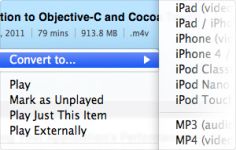Miro 0.9.9.9.1 Beta
Miro 0.9.9.9.1 Beta
Participatory Culture Foundation - (Open Source)
Miro is a free HD video player that allows to play almost all kind of video file having many codecs included.
Miro intends to be initially a platform for Internet TV, smart and modern, but also promote the emergence of alternative channels. It offers a complete synchronization solution for Android phones, drawing heavily iTunes for iDevices in order to provide maximum tool to synchronize media or podcasts that iTunes libraries has as well.
Miro features a large number of codecs to immediately enjoy all movies , music and video clips without manual handling and also proposes to convert files before sync between devices . Amazon and Android Market are also present to provide quick access to paid or free applications download platforms and direct installation on smartphones and tablets.
The PCF (Participatory Culture Foundation) editor brings its browser, player, search, manager media library and platform into a new era. Indeed, in line with the famous "DoubleTwist" Miro seeks to establish itself as iTunes for Android Smartphones.
The software offers the possibility and subscribe to video podcasts, but also to search for and retrieve videos on many platforms as well as blogs and BitTorrent links. Once downloaded , they can be viewed in full screen directly from the built-in reader application . Particularly effective media player Miro supports most popular video and audio formats.
Miro allows to define a number of keyboard shortcuts, which can use its wireless keypad as a remote control.
- Title:
- Miro 0.9.9.9.1 Beta
- File Size:
- 24.5 MB
- Requirements:
- Windows (All Versions)
- Language:
- en-us
- License:
- Open Source
- Date Added:
- 05 Nov 2007
- Publisher:
- Participatory Culture Foundation
- Homepage:
- http://www.participatoryculture.org
- MD5 Checksum:
- E00AA8A727FB92331A333F73F9F1E1C6
Features of version 1
-Watch Fullscreen
Since Miro works so well for HD content, you'll find lots of video that looks beautiful in fullscreen on even the largest displays.
-Resume from Where You Stopped
Miro will remember where you stopped watching a video and will start at that point when you play it again.
-Play Almost Anything
Forget about the format wars. Miro can play MPEG, Quicktime, AVI, H.264, Divx, Windows Media, Flash Video, and almost every other major video format.
-One After Another
Set your Miro preferences to either play videos one after another (in the order they appear) or to play a video then stop. If you have Miro set to play videos one after another, you can always right-click on an individual video and have it play then stop.
-Keyboard Shortcuts
Keyboard shortcuts for all the key playback commands makes it easy to configure a remote control.
Related software
2.0/5 from 182 users