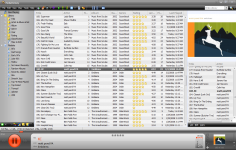MediaMonkey 4.1.21.1873
MediaMonkey 4.1.21.1873
Ventis Media - ( Freeware)
MediaMonkey is more than just a music player, being a true music library manager too that satisfy most pretentious users.
MediaMonkey is a library that was developed for organizing and managing the smallest as well the largest collection of audio files.
User can browse and search within the library according to different criteria (genre, artist, year, rating, etc.). Each album can have a wallet with his name and all its constituent securities . A rating for each title is available.
The built-in player allows to listen all types of audio files (OGG, MP3, WMA, VQF, WAV, etc.). Elegant and practical, it will satisfy most pretentious users.
Users can import their CDs and compress on the fly OGG, MP3 or WMA. They can also convert the audio files into different formats. MediaMonkey manages tags OGG, MP3 and WMA. It is possible to adjust the volume and the sound enhancement can be done with the equalizer and built-in effects.
MediaMonkey integrates with Nero to allows users to easily burn a complete playlist or only a few pieces in particular. The application also has a synchronization tool to transfer your the to iPod or other portable player.
- Title:
- MediaMonkey 4.1.21.1873
- File Size:
- 15.5 MB
- Requirements:
- Windows (All Versions)
- Language:
- en-us
- License:
- Freeware
- Date Added:
- 03 Jul 2018
- Publisher:
- Ventis Media
- Homepage:
- http://www.mediamonkey.com
- MD5 Checksum:
- 5E1509EA7DF0B58BE647DE6545C02D9D
Conversion to FLAC 32khz is not possible.
Artwork isn't served via UPnP (Wi-Fi sync) for tracks with inaccessible duplicates.
'Play to' feature: On some clients, only one track is played.
Media server: sorting tweaks.
Some TVs cannot open media items served by MediaMonkey server.
Media server can stuck on serving content when there are image URL artwork deadlinks in library.
Startup issues with some specific scripts/addons (regression 4.1.21).
Service leaks MM.exe in processes whenever an addon prevents MM from closing.
Update libmatroska and libebml to the latest versions, leaks in MKV plugin.
Tagging of some APE files lasts too long and bloats the file.
Virtual CD: Path issues.
Loading time is 60 seconds when Real time protection is active (Windows Defender).
Windows timer resolution.
Track editing can corrupt auto-playlist criteria in some specificic cases.
Track Properties: We should trim start/end TAB character from Metadata.
AutoTag From Filename: Fail completely on Some Masks.
Context menu is gone from inline editing and Properties dialog (Windows 10 update).
Album Art: Some Images are incorectly presented.
Auto-organize Rule: Selecting All Collection as Auto-Organize Rule Fail Always.
Sync: External HDD is detected as new device on each connection.
Sync: Failed or corrupted SDCard can throw errors on sync.
iOS12 Beta is not added into supported versions.
Album Art: Metadata update fail on some Album Art upload.
iPhone Sync: MMW created duplicate profiles.
Sync: Timeout due the Auto Convert.
Sync: <Playlist> can't be used as Mask for Playlist destination path.
Tracks on VCD/preview are skipped when playing to a DLNA/UPnP renderer.
Related software
2.1/5 from 177 users