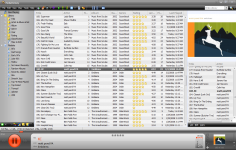MediaMonkey 4.1.17.1840
MediaMonkey 4.1.17.1840
Ventis Media - ( Freeware)
MediaMonkey is more than just a music player, being a true music library manager too that satisfy most pretentious users.
MediaMonkey is a library that was developed for organizing and managing the smallest as well the largest collection of audio files.
User can browse and search within the library according to different criteria (genre, artist, year, rating, etc.). Each album can have a wallet with his name and all its constituent securities . A rating for each title is available.
The built-in player allows to listen all types of audio files (OGG, MP3, WMA, VQF, WAV, etc.). Elegant and practical, it will satisfy most pretentious users.
Users can import their CDs and compress on the fly OGG, MP3 or WMA. They can also convert the audio files into different formats. MediaMonkey manages tags OGG, MP3 and WMA. It is possible to adjust the volume and the sound enhancement can be done with the equalizer and built-in effects.
MediaMonkey integrates with Nero to allows users to easily burn a complete playlist or only a few pieces in particular. The application also has a synchronization tool to transfer your the to iPod or other portable player.
- Title:
- MediaMonkey 4.1.17.1840
- File Size:
- 15.5 MB
- Requirements:
- Windows (All Versions)
- Language:
- en-us
- License:
- Freeware
- Date Added:
- 12 Jul 2017
- Publisher:
- Ventis Media
- Homepage:
- http://www.mediamonkey.com
- MD5 Checksum:
- 1807216A816ECCACBA0012A3A897908E
Artwork is mixed up on iPod Classic after upgrade to 4.1.16.
Taskbar Thumbnail Distorted on Windows 10 Creators Update.
Enhance default mask set for "Auto-tag from filename" and "Auto-organize".
Corrupted files without actual audio data can freeze burn process.
Some MKV files cannot be set as supported for sync.
Music Video: Album info is falsely detected.
Artwork lookup no longer works.
iOS 11 support.
Occasional "An error occurred while moving file" during auto-organize (seen by some users).
ID3 tag reading is slow.
ID3Lib: Tagging Files with filename >255 chars can crash MMW.
Delete key sometimes doesn't work (for some users).
Related software
2.1/5 from 177 users