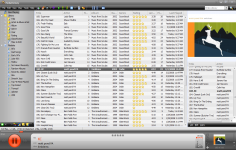MediaMonkey 4.0.5.1496
MediaMonkey 4.0.5.1496
Ventis Media - (Freeware)
MediaMonkey is more than just a music player, being a true music library manager too that satisfy most pretentious users.
MediaMonkey is a library that was developed for organizing and managing the smallest as well the largest collection of audio files.
User can browse and search within the library according to different criteria (genre, artist, year, rating, etc.). Each album can have a wallet with his name and all its constituent securities . A rating for each title is available.
The built-in player allows to listen all types of audio files (OGG, MP3, WMA, VQF, WAV, etc.). Elegant and practical, it will satisfy most pretentious users.
Users can import their CDs and compress on the fly OGG, MP3 or WMA. They can also convert the audio files into different formats. MediaMonkey manages tags OGG, MP3 and WMA. It is possible to adjust the volume and the sound enhancement can be done with the equalizer and built-in effects.
MediaMonkey integrates with Nero to allows users to easily burn a complete playlist or only a few pieces in particular. The application also has a synchronization tool to transfer your the to iPod or other portable player.
- Title:
- MediaMonkey 4.0.5.1496
- File Size:
- 14.4 MB
- Requirements:
- Windows (All Versions)
- Language:
- en-us
- License:
- Freeware
- Date Added:
- 28 Jun 2012
- Publisher:
- Ventis Media
- Homepage:
- http://www.mediamonkey.com
- MD5 Checksum:
- D598951A7D99162669E5CE501B507F04
- Fixed [Burning / Disc Handling] AccurateRip 2 support
- Fixed [Burning / Disc Handling] Rip verification fails when 'Jitter corrected read' is selected
- Fixed [Burning / Disc Handling] Update quicktime filter license
- Fixed [Conversion/Leveling] Wrong aspect ratio after converting MPEG1/2 file (e.g. to AVI/XVid)
- Fixed [DB/FileMonitor] iTunes Data Import doesn't work (for non-default iTunes config)
- Fixed [DB/FileMonitor] Locations Deletion in Entire Tree Node --> crash
- Fixed [DB/FileMonitor] Some tracks always show in unsync Tags (replay gain decimal issue)
- Fixed [DLNA/UPnP] LG blu-ray players always show folders as Empty when served content via uPnP
- Fixed [DLNA/UPnP] Samsung TV cannot play AVI served by MediaMonkey
- Fixed [DLNA/UPnP] DLNA/UPnP Playback can cause double play counts
- Fixed [DLNA/UPnP] PS3 playback is interrupted for low kbps tracks
- Fixed [Framework: Scripts/Extensions] Alt hotkey doesn't work with Label controls
- Fixed [Framework: Scripts/Extensions] Duplicate section added to the Scripts.ini file at every install
- Fixed [Framework: Scripts/Extensions] SDBTreeNode.Caption returns empty string for Unknown nodes in Publisher and Parental Rating branches
- Fixed [Framework: Scripts/Extensions] RelatedObjectID is incorrect for some folders
- Fixed [Framework: Scripts/Extensions] Nodes with Script.RegisterEvent OnFillTracks don't display covers in Art Browser with Details
- Fixed [Framework: Scripts/Extensions] It is not possible to use both "old" and "new" methods for registering events for same node
- Fixed [Framework: Scripts/Extensions] Running Auto-Tag from Web from Properties dialog scripts fail
- Fixed [Framework: Scripts/Extensions] Script cannot add a node under Web node (regression)
- Fixed [Framework: Tagging] Changes in tags are sometimes not written to DB
- Fixed [Framework: Tagging] Auto-Tag from Filename sometimes does not work well for unicode filenames and artist field.
- Fixed [Framework: Tagging] Saving MP3 tags corrupts embedded albumart for some files.
- Fixed [Framework: Tagging] Album art inserted by copy & paste of bitmap isn't recognized by some devices
- Fixed [Help] Wrong webhelp link
- Added [Install/Config] Add AppMutex to setup (to prevent installation/uninstallation while MM is running)
- Added [Install/Config] Install framework: allow multiple branded versions to run simultaneously
- Fixed [Install/Config] Autoplay actions don't work (regression)
- Fixed [Main Panel] Art Browser doesn't allow clicking on an Album on node refresh
- Fixed [Main Panel] After editing Properties files are grouped wrong in Art & Details view
- Fixed [Main Panel] Tooltips fail to show if only links in Filelisting obscures the field
- Fixed [Main Panel] Album Art View with Details: albums can show up twice
- Fixed [Main Panel] Double-clicks on the empty Art Browser -> list index out of bounds (0) AV error
- Fixed [Main Panel] Tabs don't remember scroll position independently
- Fixed [Main Panel/Toolbars/Menus] Sleep volume doesn't fade properly
- Fixed [Other] Files ripped with "Verify ripped tracks" option have some strange extra bytes apended to the data
- Fixed [Other] Some video doesn't play properly, other players play it ok
- Fixed [Other] User can access options in Party Mode
- Fixed [Player] Some WAV files with longer path/filename do not play on some systems
- Fixed [Player] MiniPlayer Always on Top setting should be available on MiniPlayer itself
- Fixed [Playlist / Search] Search including OR throws SQL error in Quick Search
- Fixed [Playlist / Search] Sort order incorrect for auto-playlists in art view with "Grouping" enabled
- Fixed [Podcasts] Incomplete download errors aren't reported (regression)
- Fixed [Podcasts] The Libertarian Solution Radio Program Podcast fails
- Fixed [Podcasts] getConnected Radio Podcast fails
- Fixed [Podcasts] non-standard characters displayed incorrectly in Podcast
- Fixed [Properties/Auto-Tools] Tracks unassigned to albums get assigned arbitrary album art
- Fixed [Properties/Auto-Tools] Auto Tag From WEB: Invalid Unicode Detection
- Fixed [Properties/Auto-Tools] Auto-Tag from Web returns No result was found
- Fixed [Properties/Auto-Tools] Renaming Artist Node causes the node to disappear until a Refresh is triggered (regression)
- Fixed [Properties/Auto-Tools] <Added> auto-organize mask uses Today when files were added today
- Fixed [Properties/Auto-Tools] Copy/Paste of Artwork from Firefox 12 fails
- Fixed [Properties/Auto-Tools] 'Add image': incorrect workflow and tags wrong track
- Fixed [Reports/Scripts] Create reports > File list (XML) assigns all Artist IDs to 0
- Added [Synchronization] Support for iOS 5
- Added [Synchronization] Support for iPad 3
- Added [Synchronization] Remove dependencies on Quicktime for iOS sync
- Fixed [Synchronization] iTunes tries to restore device synced by MediaMonkey for iTouch 3rd gen
- Fixed [Synchronization] iOS device can be identified incorrectly in the tree
- Fixed [Synchronization] User should be able to check what type of playlist synced to device
- Fixed [Synchronization] Device sync task doesn't terminate immediatelly
- Fixed [Synchronization] Sync dialog corruption in exclusion folders list
- Fixed [Synchronization] Manually deleting a playlist from an iOS device fails to remove tracks
- Fixed [Synchronization] Disconnecting iPhone while scanning freezes UI for 20 seconds
- Fixed [Synchronization] Disconnecting iPod Touch can crash MediaMonkey
- Fixed [Synchronization] iPod Touch Sync can crash MediaMonkey
- Fixed [Synchronization] Video conversion doesn't respect priority Performance setting
- Fixed [Synchronization] MTP performance can be very slow in some cases
- Fixed [Synchronization] Playing files from some devices connected over MTP doesn't work
- Fixed [Synchronization] MM fails to start because of d_iPhone.dll for some users
- Fixed [Tracklist] Art & Details view: Albums are split in some cases of a very large tracklist
- Fixed [Tracklist] Art Browser view: high CPU utilization
- Fixed [Virtual CD cache / Preview] AccurateRip verification result is not shown for tracks on Virtual CD
Related software
2.1/5 from 177 users