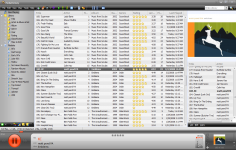MediaMonkey 3.1.0.1244 Beta
MediaMonkey 3.1.0.1244 Beta
Ventis Media - (Freeware)
MediaMonkey is more than just a music player, being a true music library manager too that satisfy most pretentious users.
MediaMonkey is a library that was developed for organizing and managing the smallest as well the largest collection of audio files.
User can browse and search within the library according to different criteria (genre, artist, year, rating, etc.). Each album can have a wallet with his name and all its constituent securities . A rating for each title is available.
The built-in player allows to listen all types of audio files (OGG, MP3, WMA, VQF, WAV, etc.). Elegant and practical, it will satisfy most pretentious users.
Users can import their CDs and compress on the fly OGG, MP3 or WMA. They can also convert the audio files into different formats. MediaMonkey manages tags OGG, MP3 and WMA. It is possible to adjust the volume and the sound enhancement can be done with the equalizer and built-in effects.
MediaMonkey integrates with Nero to allows users to easily burn a complete playlist or only a few pieces in particular. The application also has a synchronization tool to transfer your the to iPod or other portable player.
- Title:
- MediaMonkey 3.1.0.1244 Beta
- File Size:
- 7.2 MB
- Requirements:
- Windows (All Versions)
- Language:
- en-us
- License:
- Freeware
- Date Added:
- 09 May 2009
- Publisher:
- Ventis Media
- Homepage:
- http://www.mediamonkey.com
- MD5 Checksum:
- 8CC55960C2BB2CF65AABA5357F2D55B4
- MPC / APE: Many properties aren't saved to tags
- Ampersand Not correctly shown in Find More from same
- MM should try to copy only existing external covers when converting tracks to a new location
- Network Database Access Optimization.
- Handling Multimedia Keyboard APPCOMMAND_MEDIA Keys sometimes misses
- Multimediakeys repeat 2-3 times on some systems
- Burning data DVD: Verification is slow in some cases + cannot be terminated
- Verification of DVD-Burn takes very long for large files
- Podcast episode downloads may be incomplete (due to network interruption)
- Executing mmip files sometimes opens an additional MM
- Clean install to Vista has many dialogs that are misaligned
- Date information format for WMA files documented incorrectly
- Paste Album Art Triggers 'Invalid pointer error' and Crash
- AA Views fail to update on Album Art Removal
- Playlists don't play from My Computer node (Regression)
- Cancelling Paste of album Art triggers shift in tracklist
- Playlist nodes > Remove : indication of DEL shortcut is missing
- Add/Rescan Stats are broken
Related software
2.1/5 from 177 users