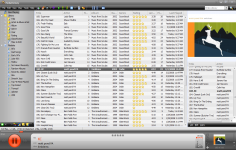MediaMonkey 3.1.0.1220 Beta
MediaMonkey 3.1.0.1220 Beta
Ventis Media - (Freeware)
MediaMonkey is more than just a music player, being a true music library manager too that satisfy most pretentious users.
MediaMonkey is a library that was developed for organizing and managing the smallest as well the largest collection of audio files.
User can browse and search within the library according to different criteria (genre, artist, year, rating, etc.). Each album can have a wallet with his name and all its constituent securities . A rating for each title is available.
The built-in player allows to listen all types of audio files (OGG, MP3, WMA, VQF, WAV, etc.). Elegant and practical, it will satisfy most pretentious users.
Users can import their CDs and compress on the fly OGG, MP3 or WMA. They can also convert the audio files into different formats. MediaMonkey manages tags OGG, MP3 and WMA. It is possible to adjust the volume and the sound enhancement can be done with the equalizer and built-in effects.
MediaMonkey integrates with Nero to allows users to easily burn a complete playlist or only a few pieces in particular. The application also has a synchronization tool to transfer your the to iPod or other portable player.
- Title:
- MediaMonkey 3.1.0.1220 Beta
- File Size:
- 9.9 MB
- Requirements:
- Windows (All Versions)
- Language:
- en-us
- License:
- Freeware
- Date Added:
- 01 Feb 2009
- Publisher:
- Ventis Media
- Homepage:
- http://www.mediamonkey.com
- MD5 Checksum:
- 82A5E3BF0B1FF92AFB1FDB5D654D5E8D
* m3u handling buffer overflow error
* Ripping can freeze MM
* CD Rip: If tracks are already ripped and user selects overwrite [Yes to all] then only one track is ripped (regression)
* Tree History doesn't work well when node's title gets changed
* Burn: Unavailable speed problem (e.g. some Plextor drives)
* Adding space fails when field has auto-complete results
* Change to autoplaylist display order changes #
* Tree titlebar missing close button
* Tabbing to checkbox from empty field in properties, selects the checkbox (regression)
* New SDB.UI.Common properties don't work
* Scripting: Font properties doesn't work
* MediaMonkey fails to start on Win2K (regression)
* Focus tracklist on currently playing item only works in Now Playing
* Genre node does not read track separators correctly
Related software
2.1/5 from 177 users