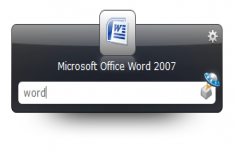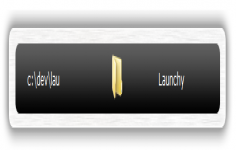Launchy 2.0
Launchy 2.0
Josh Karlin - (Open Source)
Save time when launching application with Launchy, which allows to run them only by using the keyboard.
Launchy is nevertheless an excellent tool that allows user to launch an application or a file without several minutes to quickly search for a folder or start menu.
Nevertheless, this little tool is very pleasant to use just by using the keyboard, without needing any menu or icon, only by simply simultaneously press Alt + Spacebar and then enter the name of the application, document, folder, or favorite to open.
The application also supports shortcuts to folders or even to features of the control panel or start menu. However, user must enter the English word to access it (example: " reboot" to restart or "display" for display properties). The interface is nice and transparent and can be customized with different skins.
Launchy window remains invisible as long as you do not call. The time saving is very significant.
- Title:
- Launchy 2.0
- File Size:
- 3.4 MB
- Requirements:
- Windows XP / Vista / Windows7 / XP64 / Vista64 / Windows7 64 / Windows8 / Windows8 64
- Language:
- en-us
- License:
- Open Source
- Date Added:
- 03 Jan 2008
- Publisher:
- Josh Karlin
- Homepage:
- http://www.launchy.net
- MD5 Checksum:
- 3B1C00C08F9ACA8D70E8524B3F9EBAC5
1. Add theme selector to switch styles.xml on the fly, change styles.xml on one click.
2. Add google chrome drag and derop tab feature : drag out tab to create a new instance, transfer documents among several instances by drag and drop.
3. Add Mark all extension : user can mark any occurrence with 5 different colours.
4. Add new feature : column selection allows to insertion a string by typing characters in sequence (w/o column mode editor).
5. Detect UTF16 encoding (BE and LE) w/o BOM.
6. Fix crash bug : Double click a file associated with an older version of Notepad++ while a newer version of Notepad++ instance is running.
7. lmprove main menu structure (more compact). Language Menu can be compacted as well (optional, in Preference dialog).
8. Fine numbers margin width is changed dynamically according to the needed space (but keeping at least 3 digits).
9. File history list (under the File menu) is limited to 100 characters per item. Longer file names are fitted to 100 characters by replacing path components with ellipses.
10. Update Scintilla from v1.75 to v1.77.
11. Indent guideline can be shown w/o whitespace or tab symbol.
12. Fixed two bugs when calculating the width of the TaskList (document list when pressing ctrl+tab or right-click + mouse wheel.
13. Add an (hidden) option to make the "Filters" and "Directory" fields follow the current opened document in "Find in files" dialog. The new parameters are located in config.xml and are called: "fifFilterFollowsDoc" and "fifFolderFollowsDoc" (set to "yes"/"no")
14. Add new command parameters : -c (column) -x et -y (startup position).
15. Remove change line marker which does not work correctly. Include ChangeMarkers plugin instead.
16. Fix bug "Switch to found results window" command now switches back to the current edit view if the focus is already on the found results.
17. Fix the search result inaccurate colorization bug.
18. Fix the Mark all in selection bug (while Find Replace Dialog loosing the focus).
19. Add 2 plugins messages : NPPN_FILEBEFORELOAD and NPPN_FILELOADFAILED.
20. Fix New document not be switched while double clicking in Find in files result panel.
21. Fix conversion min to Maj and Maj to min (or vice et versa) in column selection bug.
22. Fix bug when the find dialog was closed the translucaent shadow remained in Windows 7.
23. Fix crash bug of find in files feature.
24. Add "follow current doc" checkbox in Find in file dialog.
25. Add the ability of tag match feature to not highlight comment zone in html/xml.
26. Fix TCL language highlighting bug.
Included plugins (Unicode):
1. TextFX v0.26
2. NppExec v0.3 RC1
3. Spell Checker v1.3.2
4. MIME Tools v1.5
5. FTP_synchronize v0.9.6
6. NppExport v0.2.8
7. Doc Monitor v2.2
8. NppNetNote v0.1
9. ChangeMarkers 1.2.0
Included plugins (ANSI):
1. TextFX v0.25
2. NppExec v0.3 RC1
3. Spell Checker v1.3.1
4. MIME Tools v1.5
5. FTP_synchronize v0.9.6
6. NppExport v0.2.8
7. Light Explorer v1.5
8. Doc Monitor v2.2
9. NppNetNote v0.1
10. ChangeMarkers 1.2.0
Related software
4.6/5 from 43 users