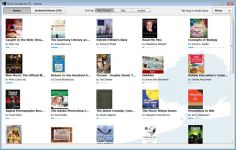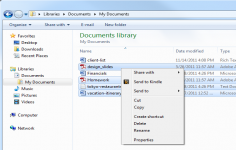Kindle for PC 1.9.2 Build 38420
Kindle for PC 1.9.2 Build 38420
Amazon Inc - (Freeware)
Kindle for PC is a free application that lets you read Kindle books on your PC and syncronize whith other Kindle readers.
Kindle for PC is a free software developed by Amazon that turns your computer into electronic book. This software allows you to buy ebooks from Amazon.com and view them directly from the Kindle software.
Once downloaded, you must enter your Amazon username to access the home page Kindle. An option also exists for those who are not yet registered.
Regarding the display, easy reading is here waiting for you. You can choose the font size, brightness and display colors.
The software also syncs with the Kindle and iPhone or iPod Touch equipped with the Kindle for iPhone application to resume playing on the same page when it was ARREE, whatever the reader.
To enrich your library, simply log onto Kindle Store (top right of the home page). Over 500,000 books, newspapers and magazines are available. Before you make the decision to buy a book, an extract is offered, allowing you to make the right choice.
- Title:
- Kindle for PC 1.9.2 Build 38420
- File Size:
- 27.6 MB
- Requirements:
- Windows XP / Vista / Windows7 / XP64 / Vista64 / Windows7 64 / Windows8 / Windows8 64
- Language:
- en-us
- License:
- Freeware
- Date Added:
- 19 Mar 2012
- Publisher:
- Amazon Inc
- Homepage:
- http://www.amazon.com
- MD5 Checksum:
- B29CCBE44C62158F56F8D7F25655CE85
# Features
* Undo Add to Dictionary has been added.
* Favicons have been added to back/forward and history (Go) menus.
* Windows jump list entries support favicons now.
* Google search is now using HTTPS.
# Fixes
* Select all, Copy on the about: page did not paste correctly.
* Trying to import a text address book could cause the description to push all buttons off screen.
* Importing address books that contained a quoted string could crash the application.
* (US English) accesskeys in the Compact Folders dialog are now ambiguous.
* The "For at most X days" field in server settings is now checked for numeric values.
* Feed OPML import/export has been improved.
* The Build Identifier was missing from the about: page.
* URLs appearing in the Page Info Links tab can now be opened in the browser.
* Bad offline operations could prevent IMAP folders from updating.
* Temporary files were not removed while sending.
* New Tab preference Last Page Visited loaded the last visited page instead of the currently viewed one.
* The "Check for new articles every X minutes" field in RSS account settings is now checked for numeric values and disabled when not needed.
* Attachments that cannot be displayed inline were not shown in the attachment pane.
* Partially downloaded message were sometimes considered a duplicate message.
* Importing a .vcf (vCard) with empty lines did not work.
* Image zoom (Page zoom) was reset when switching tabs.
* When receiving a new email, the notification did not display the email address of the sender when he had no name.
* The case of the server name in Account Settings could not be changed.
* The account name could be corrupted due to improper updating when the user or server name changed.
* Messages could be lost or corrupted if the network connection dropped while moving mails from an IMAP mail folder to a local mail folder.
* Maildir handling of temporary files for IMAP offline store and notifications for moved/deleted local messages with Maildir have been fixed.
* The Location Bar did not revert back to the correct URL when the user entered text then shift-middle clicked Go to open the location in a new tab.
* Back/forward history navigation did not clear the old tab favicon.
* Switching the profile now prompts to save the session.
* After deleting an account in the Account Manager, the next account is now selected.
* Account central is now displayed when no default account or no accounts are setup.
* Support for closing inactive databases (mail folders) has been added.
* A new filter is now inserted at the current position / above the selected filter.
* Filters did not save if Tags Is Empty was set.
* The Add/Remove Action buttons on the filter editor were missing tooltips and accesskeys.
* The Account Settings Junk Settings panel has been reworked.
* The scary message about multiple SMTP servers on Account Settings has been reworked.
* The splitter in the MailNews Search dialog could get collapsed completely.
Related software
2.4/5 from 216 users