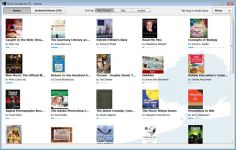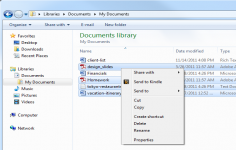Kindle for PC 1.8.0 Build 36124
Kindle for PC 1.8.0 Build 36124
Amazon Inc - (Freeware)
Kindle for PC is a free application that lets you read Kindle books on your PC and syncronize whith other Kindle readers.
Kindle for PC is a free software developed by Amazon that turns your computer into electronic book. This software allows you to buy ebooks from Amazon.com and view them directly from the Kindle software.
Once downloaded, you must enter your Amazon username to access the home page Kindle. An option also exists for those who are not yet registered.
Regarding the display, easy reading is here waiting for you. You can choose the font size, brightness and display colors.
The software also syncs with the Kindle and iPhone or iPod Touch equipped with the Kindle for iPhone application to resume playing on the same page when it was ARREE, whatever the reader.
To enrich your library, simply log onto Kindle Store (top right of the home page). Over 500,000 books, newspapers and magazines are available. Before you make the decision to buy a book, an extract is offered, allowing you to make the right choice.
- Title:
- Kindle for PC 1.8.0 Build 36124
- File Size:
- 23.2 MB
- Requirements:
- Windows XP / Vista / Windows7 / XP64 / Vista64 / Windows7 64 / Windows8 / Windows8 64
- Language:
- en-us
- License:
- Freeware
- Date Added:
- 09 Oct 2011
- Publisher:
- Amazon Inc
- Homepage:
- http://www.amazon.com
- MD5 Checksum:
- 90A0340B21A6C06A37B8BFC2B840850D
Changes since version 1.4
System support
* Restored Win95 compatibility
* Improved Wine compatibility
* Fixed HyperThreading issues
* Improved 64 bit immunization
* Create Portable.ini in main folder to use app folder as data folder as well
* New warnings about missing admin rights on Windows Vista
* Support for multi-line bookmarks (IE 7 / Vista)
* New Immunization for Firefox & Mozilla
* Improved Immunization for Opera
Reports
* Added version info to bug report
* Include Errors.log now includes timestamps
* Improved Windows version display
Misc
* "Single excludes" now include filenames to be more unique
* Improved settings retrieval from registry (mixed installations)
* Fixed .reg import bugs
* Added support for automated removal of F/Ps from host lists
* Changed update UserAgent and Referrer
* Improved (Vista-compatible) support for fast user switching
* Updater now in separate executable file
* Vista manifests for assigning required rights to each application
* Deactivated list of active ports per process for Vista (incompatible)
* Fixed support for handle list on 64 bit systems
* Improved disabling/enabling BHOs
* New special error reporting for beta versions
* Support for Windows Error Reporting for public versions
* Fixed update-related crashes on Vista
* Fixed memory leaks (replaced Indy with Synapse)
* Vista-compatible MSI installer for those who like/need that
* Support for alpha tests on services and domains lists
* Added hundreds of new automated tests of internal functionality for prerelease QA
* Added TeaTimer hide icon (disabled) registry value in installer
Detection and removal of threats
* Improved PE detection all over the place
* New 64 bit detection all over the place
* Improved file removal methods
* Added optional custom RecoveryDir setting in Default.ini
* Automatic guessing of "Download Dir" folders
* Added support for renaming services before stopping/killing/deleting them
* Improved plugin support (example: current TCP/IP Plugin)
* Support for regular expressions nearly all over the SBI interface
* Much improved logic connections between files, registry and API detections (others would invent a new TLA for that *g*)
* Speed-ups through improved caches
* File version checking
* Authenticode checking
* Improved archives checking
* Faster fulltext checking
* Improved Sys Internals file location algo
* Improved hosts file location algo
* Added some more Opera 9 detection schemes
User interface changes
* Fixed "show more information" panels
* Implemented workarounds for misarranged buttons (including TeaTimer)
* Improved support for /allhives in tools section (inactive installation support)
* Fixed flag shown on shortcut bar after changes
* Fixed IE proxy import in wizard
* Changed "use proxy" button to checkbox
* Improved localization on simple dialogs
* Added option to add a proxy inside app if running on Win PE
* Improved localization of list of updates
* Added Firefox icon on Cookie exclude page
* Fixed bad keyboard handling on some exclude lists
* Fixed cookie removal selection problems
* New confirmation dialog for system restore points
* Changed default font to Tahoma
* Red cross (trademarked) replaced with green cross
* Made "Check" option unavailable during fix
* Process list now is a bit less eager on tooltips
* Improved "delay start" dialogs
* Now displays checksum for each result for better trackback of results
* Fixed "Ignore Products" column width problems on Vista
* Improved localization of product descriptions
* Adjusted wizard for new situation (external updater etc.)
* Fixed Tools snapshot comparison highlighting
* Made display of registry changes in results list less confusing
* Improved SDHelper dialogs and block/allow choices
* Update date format on info page now localized
* Displayed app version is now four digits (e.g. 1.5.1.12)
* (De+)Select all in list of old reports
* Improved Warning/Confirmation dialog IE plugin
* Configuration & Information dialog in IE plugin
Related software
2.4/5 from 216 users