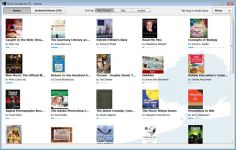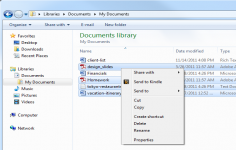Kindle for PC 1.10.5 Build 40382
Kindle for PC 1.10.5 Build 40382
Amazon Inc - (Freeware)
Kindle for PC is a free application that lets you read Kindle books on your PC and syncronize whith other Kindle readers.
Kindle for PC is a free software developed by Amazon that turns your computer into electronic book. This software allows you to buy ebooks from Amazon.com and view them directly from the Kindle software.
Once downloaded, you must enter your Amazon username to access the home page Kindle. An option also exists for those who are not yet registered.
Regarding the display, easy reading is here waiting for you. You can choose the font size, brightness and display colors.
The software also syncs with the Kindle and iPhone or iPod Touch equipped with the Kindle for iPhone application to resume playing on the same page when it was ARREE, whatever the reader.
To enrich your library, simply log onto Kindle Store (top right of the home page). Over 500,000 books, newspapers and magazines are available. Before you make the decision to buy a book, an extract is offered, allowing you to make the right choice.
- Title:
- Kindle for PC 1.10.5 Build 40382
- File Size:
- 31.4 MB
- Requirements:
- Windows XP / Vista / Windows7 / XP64 / Vista64 / Windows7 64 / Windows8 / Windows8 64
- Language:
- en-us
- License:
- Freeware
- Date Added:
- 08 Dec 2012
- Publisher:
- Amazon Inc
- Homepage:
- http://www.amazon.com
- MD5 Checksum:
- F02F123F6522BAEF754E2CC4C8A9E943
# Features
* Mark -> As Read now checks the state of all selected messages instead of only the first one's.
* Notifications for mixed content blocker have been implemented.
* A new 3rd-party cookie restriction to visited websites option has been added to the Cookies pref pane.
* The context menu Search option is now available for textareas and input fields.
* Website storage mechanisms are now available in the Data Manager (localStorage, indexedDB, etc.).
* "Open Containing Folder" is now already available during download.
# Fixes
* The new mail alert has been disabled for now due to issues on Mac.
* The Geolocation prompt does not offer an action in Private Browsing mode anymore if the action remembers permission for more than a session.
* A slightly less useless access key has been chosen for the new Error Console Filter textbox label.
* Mixed content blocker preferences are now handled by Sync.
* LDAP passwords were requested for each lookup even if they were saved.
* Get New Messages for All Accounts has been fixed.
* The "File" button in the "Search messages" window has been renamed to "Move".
* The entries in the "Trust junk mail headers set by" menu list are now sorted.
* The check for the allowed mail storage directory has been made more universal and accessible to extensions.
* A wrong message and reason was reported with untrusted CA roots when signing email.
* The IMAP-specific "Empty trash" confirmation dialog has been removed and the mailnews.*.dontAskAgain and mail.*.dontAskAgain prefs been merged.
* Help now explains what happens when Safe Browsing blocks a website.
* Email addresses with trailing whitespace could be displayed wrongly when composing and cause lost mails and malformed duplicate address book entries.
* Switching the account during message composing did not apply the signing prefs from the new account.
* The Help Glossary has been extended with new Privacy & Security terms.
* Growl support has been removed again.
* Safe Browsing debug has been turned off and Sync support turned on.
* The Bookmarks Toolbar was not populated with items if the grippy was collapsed when the browser window was opened.
* Special mail folder icons were not shown for IMAP shared folders.
* Null bytes are now stripped from document titles when setting the window title in order to prevent Private Browsing spoofing.
* Invalid message ContentType values are handled better now.
* A tutorial section on User Tracking has been added to Help.
* The Customize Headers window prompted twice.
* ReplyTo has been added to the default IMAP headers in order to fix Reply with Template behavior.
* The offline folder flag will no longer be set for SPAM and TRASH folders.
* Help now includes documentation for the Offline Applications pref pane.
* The main Privacy & Security pref pane is now documented and features a Help button.
* The access key for "Perform these actions" now sets/moves focus to first action item in the Filter editor.
* Clear Private Data (preferences and menu) documentation has been added to Help.
* An "Error parsing template: expected <content> to be first" message could appear when opening the virtual folder list dialog.
* The umask for emails saved as a file were not respecting the system umask.
Related software
2.4/5 from 216 users