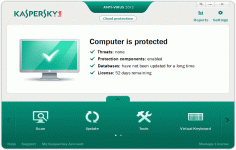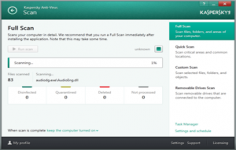Kaspersky Anti-Virus 9.0.0.463
Kaspersky Anti-Virus 9.0.0.463
Kaspersky - (Commercial Trial)
Kaspersky Anti-Virus is a reference in the antivirus field protecting the computer with many useful tools.
Kaspersky Anti-Virus is a reference in the antivirus sector offering increased protection for the computer against viruses, Trojans, worms, keyloggers, spyware, rootkits, and other undesirables. The program offers real-time protection relied on the cloud and on-demand scan and Internet protection against suspicious websites, antiphishing proactive and monitoring email without prejudice to the connection speed.
In addition, Kaspersky Anti-Virus checks the mail protocols and alert you in case of intrusion. Kaspersky Anti-Virus will make periodically automatically updates for the protection against the latest threats.
 Having a user-friendly interface, this antivirus program will reduce its consumption of system resources when the user needs require more RAM.
- Title:
- Kaspersky Anti-Virus 9.0.0.463
- File Size:
- 55.4 MB
- Requirements:
- Windows XP / Vista / Windows7 / XP64 / Vista64 / Windows7 64 / Windows8 / Windows8 64
- Language:
- en-us
- License:
- Commercial Trial
- Date Added:
- 30 Sep 2009
- Publisher:
- Kaspersky
- Homepage:
- http://www.kaspersky.com
- MD5 Checksum:
- C9B4B60F9328A237A2D1555C228303C7
The new in protection:
* New component IM Anti-Virus ensures safe operation of various applications for instant messaging. Component scans messages for the presence of malicious objects.
* Kaspersky Anti-Virus includes the URL scanning module managed by Web Anti-Virus. This module checks if links located on the web page belong to the list of suspicious and phishing web addresses. This module is built in Microsoft Internet Explorer and Mozilla Firefox browsers as a plug-in.
* Monitoring access to phishing websites and protection against phishing attacks are performed by scanning links in messages and on web pages, and also by using the database of phishing addresses when an attempt to access websites is detected. You can check web addresses if they are included in the list of phishing web addresses; this option is only available for Web Anti-Virus and IM Anti-Virus
*A new tool called vulnerability scan has been added in the list of scan tasks; it makes easy to detect and eliminate security threats and vulnerabilities in the applications installed on your computer and in the operating system's settings.
The new in the interface:
* A new approach to the protection management called My Protection has been implemented. Computer protection is ensured in three different directions: user's files and personal data, operating system objects and applications installed on the computer, and network activity. A specific set of Kaspersky Anti-Virus components is applied to each of the protection directions. With My Protection, the user can find out which component provides protection for a certain resource category, and quickly switch to editing its settings.
* Wizards and Tools, which help execute specific tasks of providing computer's security, are grouped in the Security+ section.
Related software
2.2/5 from 169 users