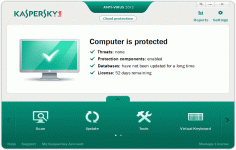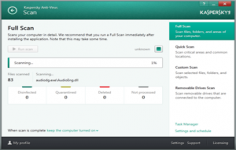Kaspersky Anti-Virus 11.0.1.400
Kaspersky Anti-Virus 11.0.1.400
Kaspersky - (Commercial Trial)
Kaspersky Anti-Virus is a reference in the antivirus field protecting the computer with many useful tools.
Kaspersky Anti-Virus is a reference in the antivirus sector offering increased protection for the computer against viruses, Trojans, worms, keyloggers, spyware, rootkits, and other undesirables. The program offers real-time protection relied on the cloud and on-demand scan and Internet protection against suspicious websites, antiphishing proactive and monitoring email without prejudice to the connection speed.
In addition, Kaspersky Anti-Virus checks the mail protocols and alert you in case of intrusion. Kaspersky Anti-Virus will make periodically automatically updates for the protection against the latest threats.
 Having a user-friendly interface, this antivirus program will reduce its consumption of system resources when the user needs require more RAM.
- Title:
- Kaspersky Anti-Virus 11.0.1.400
- File Size:
- 103.9 MB
- Requirements:
- Windows XP / Vista / Windows7 / XP64 / Vista64 / Windows7 64 / Windows8 / Windows8 64
- Language:
- en-us
- License:
- Commercial Trial
- Date Added:
- 19 Jul 2010
- Publisher:
- Kaspersky
- Homepage:
- http://www.kaspersky.com
- MD5 Checksum:
- A0B4666BA8996A3BEBD78E7A587F4529
- Support of the Windows 7 Service Pack 1 operating system has been added.
- Support of Microsoft Office 2010 has been added.
- Support of the Thunderbird 3.0 mail client has been added.
- The incorrect display of the status of a detected threat (encountered if the object containing the threat is deleted manually before it is deleted by the application) has been fixed.
- The incorrect display of an object in the list of detected threats after it is deleted, has been fixed.
- The display of the status of a detected threat in interactive mode after it is added to exclusions, has been fixed.
- The errors in the display of the computer protection status in the main application window have been fixed.
- The problem of increased load on the CPU and operating system hang occurring when updating the application, has been fixed.
- The conflict with torrent clients has been resolved.
- The information actualization error in the Quarantine window occurring when taking actions on objects (such as restoring, adding, and deleting an object, or clearing the storage area) has been fixed. Previously, the user had to close and then open again the Quarantine window to update the information.
Related software
2.2/5 from 169 users