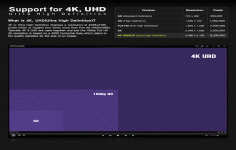KMPlayer 3.5.0.77
KMPlayer 3.5.0.77
KMPMedia - (Freeware)
KMPlayer is a versatile audio and video player that has many useful additional options.
KMPlayer is a friendly and lightweight media player with extended features and nice interface.
compatible with many formats (DVD, VCD, AVI, MPEG, WMV, RealMedia, MKV, MP4, FLV, etc.).
The software has many additional options: adjust image size (pan and scan, 16/9), integrated subtitles, video filters to apply to the image, audio effects, or capture program. In terms of supported formats, the main ones are there: AVI, MKV, MOV, MP4, GMOs, MPEG 1/2, but also Google Video or FLV. The software manages the same ratDVD format and supports subtitles. The software has a sleek, fully customizable interface with many skins, colors and options. Easy to use, KMPlayer is not less rich in features: capture video during playback, adding effects, selection of codecs, inserting pins reading, etc.
It is possible to add external codecs for specific file formats. It is advisable to use the embedded codecs, to ensure full compatibility.
3D video playback can be done if hardware is available for that. This option is dependent on the graphics card. It also requires a fairly powerful computer at the RAM and processor.
- Title:
- KMPlayer 3.5.0.77
- File Size:
- 24.8 MB
- Requirements:
- Windows XP / Vista / Windows7 / XP64 / Vista64 / Windows7 64 / Windows8 / Windows8 64
- Language:
- en-us
- License:
- Freeware
- Date Added:
- 22 Jan 2013
- Publisher:
- KMPMedia
- Homepage:
- http://www.kmpmedia.net
- MD5 Checksum:
- 473F7D2AD23E6A2B161D416CDE8CF5AF
- Supports FTP (Live streaming)
- Supports HTTP, FTP subtitles.
- Display Replay Progress function in TaskBar for Windows 7 & later version.
- Modified online subtitle search function.
- Fixed playback performance decline issue when too many bookmarks exist.
- Fixed display crack issue in libcodec(XviD) CODEC.
- Added video property setting function from EVR to H/W.
- Fixed Colorlevel in EVR(C/A)
- Fixed Memory Violation Error issue due to audio decoding.
- Improved playback starting speed of initial network file(http, ftp)
- Fixed video & audio sync issue when seeking in AVI file.
- Fixed MP4 encoding error issue.
- Modified MP4 file sync source parser.
- Fixed part of AC3 codec error issue.
- Fixed Interger overflow error
- Modified memory-related logic for MKV source filter.
- Fixed switching audio track issue
Related software
2.0/5 from 184 users