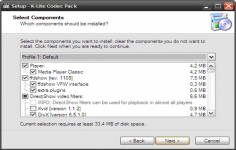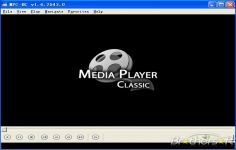K-Lite Mega Codec Pack 11.05
K-Lite Mega Codec Pack 11.05
MySQL AB - ( Freeware)
The collection of codecs and filters of K -Lite Mega Codec Pack allows to play any video no matter the format it has.
With K-Lite Mega Codec Pack, it seems difficult to miss a video, whatever its format. This codec pack contains all the elements needed to read the files to the most popular audio and video formats: DivX, XviD, 3ivX, QuickTime, AC3, FLAC, CoreAVC, Cyberlink DVD decoder, MPEG-2, On2, Windows Media 9, etc.
The pack also includes multimedia BSplayer and Media Player Classic readers.
It contains DirectShow video decoding filters (XviD, DivX, DivX H.264, On2 VP7, MPEG -2) DirectShow audio decoding filters ( AC3/DTS/LPCM, Vorbis , AAC), DirectShow audio parsers (FLAC, WavPack, MusePack, Monkey 's Audio, OptimFROG, AMR, DC- Bass Source, AC3/DTS Source), DirectShow source filters (Haali Media Splitter, AVI Splitter, MP4 Splitter, Matroska Splitter, Ogg splitter, MPEG PS / TS, FLV, CDXA ), Real Alternative ( RealMedia codecs, RealMedia plugin for Internet Explorer / Firefox / Mozilla / Netscape / Opera / Chrome, RealMedia DirectShow splitter) and other various tools (Codec Tweak Tool, Win7DSFilterTweaker, MediaInfo Lite, GSpot Codec Information Appliance, VobSubStrip, GraphStudio, Haali Muxer, FourCC Changer Bitrate Calculator) that makes it a good choice for any movie passionate.
- Title:
- K-Lite Mega Codec Pack 11.05
- File Size:
- 36.9 MB
- Requirements:
- Windows 2000 / XP / Vista / Windows7 / XP64 / Vista64 / Windows7 64 / Windows8 / Windows8 64
- Language:
- en-us
- License:
- Freeware
- Date Added:
- 25 Mar 2015
- Publisher:
- MySQL AB
- Homepage:
- http://www.mysql.com
- MD5 Checksum:
- 0870D9332A6106BF1D020A9C1F00D3C9
- Updated MPC-HC to version 1.7.8.109
- Updated LAV Filters to version 0.64-26-gb3ea3
- Updated Icaros to version 2.3.0 b5
- Updated Codec Tweak Tool to version 5.9.7
- LAV Audio decoder now supports decoding DTS-HD Master Audio (up to 7.1 / 96 kHz / 24-bit). Previously it could only decode the embedded DTS core.
- The default audio decoder has been changed from ffdshow to LAV.
- The installer now has four installation modes (Simple/Normal/Advanced/Expert) which differ in the amount of options shown during installation. In the new default mode (Normal) less options are shown than in previous versions. To get the same amount of options as in previous versions, you have to select the Advanced mode.
- The installer now provides options to specify your preferred audio and video player. The installation is optimized based on your choices.
- In Simple and Normal install mode, the installer will now automatically create file associations for your preferred players. In Advanced and Expert mode, file associations are pre-configured, but can be adjusted as desired. There is an option to turn off this automatic behavior.
- The installer now provides easy options to specify your preferred audio/video decoders and splitter.
- The goal of the above changes is to make the installation easier to use for novice users, while still providing full flexibility for our experienced users.
Related software
2.2/5 from 176 users