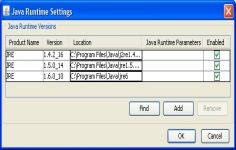Java Runtime Environment 8.0 build 40 (32-bit)
Java Runtime Environment 8.0 build 40 (32-bit)
Oracle - ( Freeware)
Java Runtime Environment (JRE) makes Internet and applications dynamic and closer to the users.
Java Runtime Environment (JRE) is a Java virtual machine. It is a part of Java Runtime SDK but without the development tools such as compilers and debuggers phase. Java is compiled with the Java plug-in software that allows to use JRE widely deployed Web browsers to run applets.
Many applications locally and on the internet designed in Java need a runtime environment (or Virtual Machine) Java for use on Windows, Mac and Linux.
If you need "Java" on your computer, download directly Clubic the Java Runtime Environment also called JRE, Java Virtual Machine, Java Virtual Machine or JVM. Close your applications and browsers and start the installation. Once the process is complete reboot your machine.
- Title:
- Java Runtime Environment 8.0 build 40 (32-bit)
- File Size:
- 35.3 MB
- Requirements:
- Windows Vista / Windows7 / Windows8
- Language:
- en-us
- License:
- Freeware
- Date Added:
- 05 Mar 2015
- Publisher:
- Oracle
- Homepage:
- http://www.oracle.com
- MD5 Checksum:
- D79BA681CC27AF309ED0CDE89944CDCD
# New Features and Changes
- Command-line arguments can be passed to self-contained applications. Default arguments are defined when the package is created, which can be overridden by the user when the application is started.
- File associations can be set up when a self-contained application is installed so that the operating system automatically runs the application for registered file extensions or MIME types.
- The UserJvmOptionsService API is available for altering JVM options in self-contained applications. The new settings are used the next time the application is started.
- Multiple entry points are supported for self-contained applications, which enables a suite of products to be bundled into the same application package.
Related software
2.8/5 from 255 users