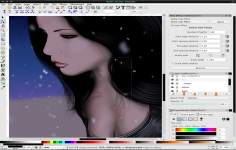Inkscape 0.92.3
Inkscape 0.92.3
Inkscape - ( Open Source)
Inkscape is more than enough to create vector drawings, being based on the SVG standardized file format.
Inkscape is a program specially designed for editing or creation of vector graphics. The format used by the application is a W3C standard, SVG. It offers a large number of elements recognized by this format : basic shapes , paths, clones , transformations, Boolean operations , gradients , groups , layers. The basic functionalities of this standard are available as adding text, creating forms, duplication, transparency, changes or gradients. However Inkscape provides interesting tools such as support for metadata Creative Commons, layers, complex paths, etc.
The application also allows the import of documents in EPS, Postscript, JPEG, PNG or TIF. The backup will be in PNG format or other, depending on the future use of each image.
Inkscape offer the possibility to create web pages: the text can be added in the drawings for the information or descriptions and formatting Text varies according to needs of the user.
The interface is developed using the GTK libraries, popular Linux. This choice facilitates porting an operating system to another.
- Title:
- Inkscape 0.92.3
- File Size:
- 63.7 MB
- Requirements:
- Windows 9x / 2000 / XP / XP 64-bit / Windows 10 / Windows 10 64-bit
- Language:
- en-us
- License:
- Open Source
- Date Added:
- 25 Mar 2018
- Publisher:
- Inkscape
- Homepage:
- http://www.inkscape.org
- MD5 Checksum:
- 779B2C7618F0CEC5EDD45E2C1D76E916
Improvements:
Command line usage -
Three new command line options controlling page size are supported when exporting in SVG format:
--export-area-drawing.
--export-area-page while using --export-id.
--export-margin.
Text tool:
Support for switching between RTL and LTR writing directions has been added.
Circle/ellipse/arc tool:
New fields for setting vertical/horizontal radius (Rx/Ry) were added to the tool controls bar.
PDF+LaTeX export:
Support for multi-line text with basic support for line-spacing attribute was added.
Performance: New preferences option:
A new option called "Rendering tile multiplier" was added under Rendering preferences. It can adjust the size of rendering tiles (tiles are portions of canvas area that are calculated in one go). Rendering larger areas with complex content at once requires more computational time, but modern computers come with powerful hardware and many should be up to the task.
Startup Performance:
The first start of Inkscape on Windows is much faster now.
Extensions:
Extensions on Windows can now make use of Tkinter, without requiring users to install it themselves.
Regression fixes:
Potentially missing command line output in Inkscape 0.92.2 on Windows 7.
Extensions in the 'Raster' submenu relying on ImageMagick were broken and caused crashes in Inkscape 0.92.2 on Windows.
gcodetools were creating wrong orientation points since the dpi change had been made for Inkscape 0.92.
The 'Clone original' path effect that was partially broken in Inkscape 0.92.2 works again to fill a path with a PowerStroke applied to it (useful for drawing cartoons).
The preferences dialog was tiny by default.
Node handles no longer get too large when selected, and they also revert back to standard size when deselected.
Export to .odg (Open Document Drawing) works again on Windows.
Inkscape no longer freezes when trying to import clipart from OpenClipart when the openclipart.org server takes too long to respond to requests.
Texts that are written in vertical direction now have their marks (e.g. accents) on the correct side again (gitlab commit).
Important bugfixes:
Fix shortcuts not working as expected on systems with non-latin primary keyboard layout.
Fix crash when attempting to drag path at cap or line join.
Inkscape process did not exit cleanly on Windows.
Fix "Open recent" not including files with special characters on Windows.
File extension was sometimes omitted when adding saved files to Windows' list of "recently used documents" resulting in unusable links.
Do not crash on systems with illegal fontconfig configurations.
Resolve issues when attempting to save files to non-existing directories. Could happen for shortcuts.xml and when setting the autosave location manually.
Allow cancellation of bitmap export.
Fix issues with PDF+LaTeX export: wrong stacking of text/graphics, missing pages in PDF output.
Printing multiple copies of the document resulted in one copy and many blank pages.
Fix export area when exporting single objects to SVG using the --export-id command line switch.
Fix DXF output and Windows vector print scaling for documents with a custom view box.
Invalid output generated from extensions no longer makes Inkscape crash (gitlab commit).
The Ruler Live Path Effect now shows correct measurements in the default template (and other non-px-based templates), too.
The Document Properties dialog now has a more compact layout, so all items should be accessible on smaller screens.
More bug fixes.
Translations:
The following UI translations received updates:
French.
German.
Icelandic.
Italian.
Korean.
Spanish..
Ukrainian
The following installer translations received updates:
Korean.
Documentation:
Documentation Relaunch:
The Inkscape documentation repository, containing the man page, the keyboard shortcut list as well as the tutorials and their respective translation files, has been almost completely refactored (Java has been dropped in favor of Python), and was updated to work with git and gitlab.
Documentation Updates:
The main page and the keyboard shortcut list have been updated.
Related software
2.3/5 from 182 users