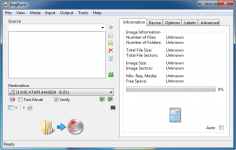ImgBurn 2.4.0.0
ImgBurn 2.4.0.0
Lightning UK - (Freeware)
ImgBurn is a great solution software specialized in burning disc images that supports a wide variety of formats.
ImgBurn is an effective tool , which is developed to allow to burn any type of CD or DVD images, erase or reformat rewritable files. Regarding images that have support for dual-layer DVD, the application proposes to calculate the point of change layer in order to make optimal burning.
ImgBurn supports major image formats: ISO, IMG, BIN, DI, DVD, GI, MDS, NRG, PDI or LST.
The interface is reduced to the minimum necessary: select one or more images to be etched, the etching rate, the number of copies, select or clear the check and test mode and start the process by clicking the button pretty huge so that no one misses.
Imgburn can burn multiple images through a queue and can be shared by multiple burners.
- Title:
- ImgBurn 2.4.0.0
- File Size:
- 1.8 MB
- Requirements:
- Windows (All Versions)
- Language:
- en-us
- License:
- Freeware
- Date Added:
- 10 Feb 2008
- Publisher:
- Lightning UK
- Homepage:
- http://www.imgburn.com
- MD5 Checksum:
- 167B43831D30AB69C9A437EDAD82BA85
* Added: Support for multi-session/track CD reading/burning (*using a CUE file - this includes Audio CD's from anything DirectShow/ACM can handle - AAC/APE/FLAC/MP3/MPC/OGG/PCM/WAV/WMA etc).
* Added: 'Ez-Mode Picker' screen with big buttons for newbies to help them decide on which mode to use (and people who want the program to load up in a 'neutral' mode where no discs get initialised - bit faster).
* Added: Support for additional UDF revisions in Build mode. It now supports 1.02, 1.50, 2.00, 2.01, 2.50 and 2.60.
* Added: Ability to use 'Language Files' to have the GUI in your own native language.
* Added: New 'Create CD CUE File...' option to the Tools menu (and a button to the Write mode and Write Queue windows for easy access). Here you can build your own custom layout CUE file (for burning in Write mode). ID3/APE/OGG tags within Audio files can be used as a basis for CD-TEXT.
* Added: Support for building images that only (officially) use UDF but are bootable. A fake ISO9660 filesystem is added with a dummy 'README.TXT' file in the Root saying the disc uses UDF.
* Added: Support for '/SRC ALLSECTORS' and '/SRC ' CLI commands to be used in Discovery mode.
* Added: Support for non-stop 'queued' burning from a changer device - like the Sony VGP-XL1B2(3).
* Added: 'Find Next Blank Disc' button to the 'Insert Next Disc' window if the 'Next' drive has a changer device associated with it.
* Added: 256x256 Vista style icons for the application exe and also the file association icon for when ImgBurn is the file's default associated application.
* Added: 'Recent Files' option to the popup menu on the build mode destination browse button. These recent files are mirrored in the drop down combobox. As 'Clear' is now part of the Recent File list I've removed the 'Clear Dest MRU List' button from the settings window.
* Added: Support for controlling (just the basic stuff - query / load / eject / mount / dismount) medium changers (like the Sony XL1B).
* Added: 'Form X' (for Mode 2 tracks) to the TOC Information shown in the info panel on the right.
* Added: By default, the program now sends the 'Send OPC Information' command prior to sending any 'Write' commands.
* Added: Option to not prompt for 'Close Track/Session/Disc' functions on aborted burn.
* Added: The option to skip the 'close track/session/disc' commands if a burn fails.
* Added: Another the option 'Clear OPC History' to the 'Change Advanced Settings...' screen for LITEON drives.
* Added: Support for using relative path names in IBB files or when passing arguments via CLI using the /SRC and /DEST switches.
* Added: CLI switch '/PORTABLE' to tell the program not to write the file association / autoplay / shell extension registry keys ('/NOSAVESETTINGS' already does it).
* Added: The ability to perform 'Display IFO Layer Break Information...' function on the media in the current drive.
* Added: A final 'fallback' function for calculating the correct image file format on 'Unknown' images.
* Added: Removeable drives (excluding A: and B:) to the 'Drive Quick Change' context menu available on the destination file name label in Read mode and the destination browse button in Build mode.
* Added: Support for correct sorting of IFO/BUP files in the HD DVD Video 'HVDVD_TS' folder.
* Added: Support for ECC block (64k) padding between IFO/BUP files in the HD DVD Video 'HVDVD_TS' folder.
* Added: Link to (forum based) guides within the 'Help' menu.
* Added: Link to IBQ folder within the 'Help' menu.
* Added: Seperate 'Read Speed' settings for Data/Audio in 'Read' mode.
* Added: Support for the 'PortableMode' option ('/PORTABLE' via CLI) when reading from the registry/ini file.
* Added: When calculating the automatic destination path for read mode, the program now checks the user has permission to write to the folder. As it normally goes to the root folder of the drive, this fails under Vista when running as a 'Normal' user. Now it will realise that and point to the 'My Documents' folder instead.
* Added: Support for NEC (Optiarc) drives to the 'Automatic Change Book Type' feature.
* Added: The log now displays the current booktype setting (where supported) just before a burn onto DVD+ (plus) format media.
* Added: A new screen (called 'Changer Control') for drives with embedded disc changers. This screen allows the users to load/unload slots and view details about the changer.
* Added: Detection of HD-DVD / Blu-ray Video images in Build mode by their folder names (in the same way DVD Video is detected by the presense of a VIDEO_TS folder).
* Added: 'Optimised Size' info to the log and the summary box when in Build mode with the 'Optimise Duplicate Files' setting enabled and some duplicates have been found.
* Added: The destination file 'Save As' dialog box in Build mode now defaults to using the volume label (if one is specified) as a basis for the initial file name.
* Added: You can hold CTRL when clicking on the 'copy volume label to other file system' buttons and it'll also copy the text to the clipboard.
* Added: The 'Sync Cache/Close Track/Close Session/Finalise Disc' functions at the end of a burn are now auto retried 3 times on failure.
* Added: 'Share Selected Images Amongst Drives' button the the Queue window.
* Added: Ability to read the volume label from Wii ISO images.
* Added: Message saying 'Sorry, ImgBurn cannot copy protected discs.' if the user inserts a CSS/CPPM protected DVD or AACS protected HD DVD/Blu-ray disc - the 'Read' button also remains disabled so they can't click it.
* Added: New 'Magic Speed' (high speed / silent) option for Samsung drives in the 'Advanced Features' dialog window.
* Added: 'Read Speed' option to the main window in Read/Verify modes. These have now been removed from the settings.
* Added: Option to prevent the screen saver from starting whilst the program is open.
* Added: Support for reading the disc name from the 'VPLST000.XPL' file on HD DVD Video builds - used in the same way the DVD Text name is from a DVD Video disc - as a basis for the auto generated Volume Label.
* Added: 'Recent Files' support to Read/Build modes. It's accessed via the 'File' menu (Both modes) or by right clicking on the 'Browse' button (Read mode).
* Added: Drag + Drop a folder onto the program exe/shortcut and ImgBurn will open in Build mode and add that folder to the source list.
* Added: A tiny bit more error checking during the burn - could catch errors right at the start that would otherwise be lost.
* Added: Command line parameters for all the 'Bootable Disc' options in Build mode.
* Added: Option to have Build mode sort files in the order they're in within the source window. (This is only possible to a certain degree!)
* Added: Message to tell user to close the drive tray during the write/verify tray cycling process if the program fails to do it automatically. The message can be disabled in the settings for non-newbie people.
* Added: 'Changer Control' button to the 'Insert Next Disc' window.
* Added: Support for reading/reporting the 'Volume Set Identifier' from the UDF file system.
* Added: 'Move To Top', 'Move Up', 'Move Down', 'Move To Bottom' functionality for the 'Source' list within Build mode. Options are availabe on the context menu, via keyboard shortcuts and via buttons (but only when in 'expanded' view).
* Added: Option to enable/disable OS AutoPlay on Data/Audio CD's (like the option in TweakUI and CloneCD). This makes the whole 'Operating System Options' bit (with regards to AutoInsert/AutoPlay) more complete.
* Added: When no cells can be found for a layer break, ImgBurn will identify which one you should split. (Build mode only)
* Added: Additional detail to the error/warning messages that get logged when there's an issue with the user specified layer break position.
* Added: The option of not capturing graph data at all.
* Added: Support for relative paths (i.e. starting with '.' and '..') and [DATE], [TIME], [DATETIME] modifiers when specifying a name for the destination file for build mode via CLI (or in an IBB file).
* Added: Support for relative paths and [DATE], [TIME], [DATETIME] modifiers when specifying a name for the log file via CLI.
* Added: Support for the newer LiteOn ID string ('ATAPI DVD A') within the automatic booktype/advanced settings code.
* Added: Support for a '/SRCLIST' CLI parameter to pass the name of a file (plain text) that contains the names of folders / files to add to the 'Source' box in Build mode.
* Added: New CLI option '/DELETESOURCE' where 'Build' mode will delete all the files it just burnt - assuming burn (and verify) was successful.
* Added: The ability to use the drive name within the AWS feature to force a speed for a specific device when the current 'Disc ID' is not in the list.
* Added: Additional keyboard shortcuts when working with Build mode's 'Source' list, Burn Queue's 'Image' list or 'Create CD CUE File's 'Layout' list.
* Added: 'Add To Write Queue When Done' checkbox option to 'Create DVD MDS File' window.
* Added: The 'Extract Boot Image' feature now also lists the drive volume label next to the appropriate list entry if one exists.
* Added: When filling the buffer before a write operation, the program won't ever consider it full if the 'Cancel' window is open. This gives the user time to cancel the burn and prevent anything from being written to the disc.
* Added: A 'View ImgBurn Translations...' option to the 'Help' menu.
* Added: 'Media Information' (a.k.a. Image Information) button within Read mode. To make it skip analysing the tracks (for CD-TEXT, MCN, ISRC, PreGaps), hold the 'Ctrl' key when clicking the button.
* Added: Tooltips to all the 'Size' type labels where the size is shown in Bytes, KB, MB and GB.
* Added: AutoPlay options for the following events: HandleHDDVDBurning, HandleBluRayBurning, PlayCDAudio, PlayDVDMovie, PlayHDDVD, PlayBluRay.
* Added: Version information to the installer exe.
* Added: 'ImgBurn Projects...' option to the 'Help' menu. (This points to the 'IBB Projects' folder in the users 'Application DataImgBurn' folder)
* Added: If the automatic check for updates feature fails, an entry is added to the log to show that it failed.
* Added: Support for the new 'Verify Not Required' (VNR) flag in the 'Write 12' command when BD-R media is being used. This comes under the 'FastWrite' option - i.e. when FastWrite is enabled, this flag gets set.
* Added: 'Open With' shell extension option in the Settings window. When enabled, ImgBurn lists itself in the manual 'Open With' selection window that you can have pop up on files with unknown file extensions.
* Added: Warning message if burning to DVD-RAM / HD DVD / Blu-ray when 'Test Mode' is enabled saying that it might not be supported and data could actually get written to the disc. (seems to vary between drives - certainly with DVD-RAM anyway).
* Added: New CLI option '/IGNORELOCKVOLUME' that causes the program to automatically ignore any failure to lock the drive for exclusive access if the error code is 'Access Is Denied'.
* Added: A new hint to the error box when attempts to lock the drive for exclusive usage fail, the error is 'Access is denied' and 'wmplayer.exe' (Windows Media Player) is open.
* Added: Tooltips to the listbox in the 'Create DVD MDS File' window for items that are longer than the box. (For some weird reason the scrollbar can't scroll far enough on vista even though the calculation for it's limits is perfect on all previous Windows OS's).
* Added/Changed: When drives are on the same SCSI ID, the program will fall back to sorting them by drive letter and finally by name when the 'Device -> Sort Order' is set to 'Address'.
* Added/Changed: The 'auto set booktype' code is now called again if the disc finalisation fails - otherwise the drive appears to forget what it's been told to do!
* Added/Changed: If Build mode detects the file 'I386NTLDR', it will automatically enable the ISO9660/Joliet options of allowing files without extensions.
* Added/Changed: Read mode's Destination 'Save As' dialog window now also includes filters for .BIN and .IMG files. Defaults to .BIN for complex CD discs and ISO for everything else.
* Added/Changed: Build mode's Destination 'Save As' dialog window now also includes filters for .IMG files.
* Added/Changed: Optimised the file I/O buffering when writing to a hdd/removeable drive.
* Added/Changed: The IFO modifying code as part of LB selection has been updated to handle LB cells where the previous one has a Cell Command associated with it that's just a NOP.
* Added/Changed: Read mode has gone back to remembering the destination path of the image you just read and using that instead of a new one it would normally calculate. The 'old' path is only used if the current disc has the same volume label, same creation date within the file system and same total sector count as the one you just read. (This is for people who eject the disc and insert a new one before clicking the 'OK' button to finish the previous read where it then wouldn't give you a new path for the new disc.)
* Added/Changed: The 'Graph Data' folder is now created if it doesn't exist.
* Added/Changed: Build mode now groups files by an entire directory (including sub directories) rather than doing it by directory level (as it did previously). There is a new option to make it revert to doing it by directory level.
* Added/Changed: 'DVDPreview' code updated to include latest fixes and option of Real-time (normal film FPS) playback speed in the layer break preview window.
* Added/Changed: Tweaked the error handling of the code that sets the layer break on the disc. You can now actually abort the write operation if it fails (abort/retry/ignore options are provided).
* Added/Changed: When typing into ISO9660 fields, spaces are automatically translated to underscores.
* Added/Changed: When 'Delete Image When Done' is enabled in 'Write' mode, the program will prompt the user before deleting anything if there are more than 10 files to delete or if any of them are in the supported audio files list (i.e. APE, ACC, FLAC, OGG, MP3 etc).
* Added/Changed: Sector Viewer now remembers/restores the current 'scroll' position when changing sectors.
* Changed: Build mode won't use current inserted media's layer break info during calculate/write if the media isn't empty - it'll stick with the default values as taken from the 'Media' tab.
* Changed: Updated some of the booktyping/advanced settings stuff so it reports the error if the actual command fails.
* Changed: Rewrote the function that detects if a given process (name) is running - used to detect programs the can interfere with certain program operations.
* Changed: The Quick Edit 'Destination' field in Read mode (double click the file name label) is now a combobox and maintains a history of previous file names (taken from 'Recent Files' list).
* Changed: Destination files names chosen in Build mode are now added to the 'Recent Files' list in Write/Verify mode.
* Changed: Destination files names chosen in Read mode are now added to the 'Recent Files' list in Write/Verify mode.
* Changed: Updated the installer to NSIS 2.35
* Changed: Updated the exe compressor to UPX 3.02
* Changed: 'Calculate MD5 Hash Values' now defaults to OFF. It's less work for the app to do and will reduce latency between reads/writes because of that.
* Changed: Optimised the filesystem parsing code.
* Changed: The 'Install for All Users' option in the installer will record the current users 'check for updates' setting in HKLMSoftwareImgBurn. Other users (on a multi-user PC) will then use this value rather than using the program's default value.
* Changed: The images used in the log window to the XP versions (32bit colour + alpha channel)
* Changed: Done away with the 'ReadAhead' caching part when parsing the file system as it often meant far more was being read than actually necessary.
* Changed: Optimised the 'last resort' (fallback) image analysing code so it should be a bit quicker now. (This is the bit that runs just before it pops up the 'Invalid or unsupported image file' message)
* Changed: The IFO modifying code as part of LB selection has been updated to leave all the other cells alone if the one selected is already marked as non-seamless. (Chances are that it's the original LB cell and so the others don't need / shouldn't be modified for fear of messing something up!)
* Changed: Fine tuned some of the 'Recent Files' stuff so images created in 'Build' mode are added to the 'Write' mode recent file list at the end of the build. Same goes for 'Read' mode (at the end of the read!).
* Changed: Verify mode now defaults to reading Audio at MAX speed instead of 8x.
* Changed: The destination 'browse' button in Read mode now has the same popup menu as the one in Build mode (i.e. with 'Change Drive' and 'Recent Files' options).
* Changed: The destination 'file name' label in Read mode now has a new popup menu with the options - 'Edit' and 'Copy'.
* Changed: Read Error retries are now handled / logged in the same way Write errors are (i.e. 1 log entry per retry - so we can see exactly what's going on and why it failed)
* Changed: 'Clipboard' button in the 'Filter Driver Load Order' window to say 'Copy To Clipboard'. I noticed people didn't instantly get what it was for, hopefully that'll change now.
* Changed: Updated the 'Display Graph Data using DVDInfoPro' icon to the current one use by the actual program.
* Changed: I/O Debug mode is now automatically disabled whenever the program is closed - so it's then not active the next time ImgBurn is loaded.
* Changed: Removed the 'I/O Debug Mode' checkbox from the settings window. (It's only available via the F8 key now)
* Changed: UDF File Set Identifier now defaults to using the volume label field rather than 'UNDEFINED'.
* Changed: Button height is now the Windows standard 23 pixels rather than Borland standard 25.
* Changed: Optimised 'Duplicate File' detection code.
* Changed: Buttons on the 'Write Queue' window are now only enabled if they're applicable / available based on the current state of the listview.
* Changed: Tweaked the 'Create DVD MDS File' feature so that it can be used to create an .MDS file from a .DVD file and keep the layer break information intact.
* Changed: Renamed the 'Create Boot Image' option on the 'Bootable Disc' tab in Build mode to 'Extract Boot Image' and changed the layout slightly.
* Changed: Handling of file extensions / initial file names in the 'Save As' dialog boxes used in Read and Build modes (for the destination file).
* Changed: Tweaked some of the code used to find interfering programs.
* Changed: Changed the nsis installer script so it enhances the ImgBurn entry in Add/Remove programs (offering web/support links and making it 'Remove' only etc).
* Changed: Browsing for a destination file in Read or Build modes no longer adds the selected file to the Write mode MRU list - the file is only added after the actual Read/Build.
* Changed: Build mode no longer automatically changes settings when it finds 'I386NTLDR', it prompts the user first if a certain few settings aren't configured correctly and could produce a non-working disc.
* Changed: Ignore miscompares in 'Optional EDC' area (last 4 bytes in the sector) in Mode 2 Form 2 tracks during a Verify if the bytes in the file are zeroed out.
* Changed/Fixed: TOC information ('track mode') is now reported as-is and is no longer using info obtained via 'Read Track Information' (which I've now seen to return bogus/different info).
* Changed/Fixed: Certain unicode functions have been tweaked to allow for file/path names longer than 'MAX_PATH'. They should now support upto 32767 characters rather than 260.
* Changed/Fixed: The ISO9660 file/folder entries within the file system have been made more compatible with certain players.
* Changed/Fixed: Program should have complained if you tried to burn an unsupported format to DVD/HD DVD/BD and then quit early.
* Changed/Fixed: Program would keep asking (for each track) if you wanted to burn data of the wrong format (but stuff that could be converted) to DVD/HD DVD/BD.
* Changed/Fixed: Tweaked the 'Supported Write Speeds' code to not give odd values from certain drives.
* Changed/Fixed: Updated the forms to use 'TUIStateForm' instead of 'TForm' as their base VCL control so it fixes an issue on Windows 2000 (or Windows XP without themes) to do with focus rectangles.
* Changed/Fixed: Context menu option (in Write/Verify modes) to change the volume label no longer appears when it's not possible to do so (i.e. when the image has no supported file systems).
* Changed/Fixed: More registry calls that access HKLMSoftware so it changes both branches under Wow64 (x64 OS's).
* Changed/Fixed: When loading an IBB into Build mode via CLI, the other CLI parameters are now processed both before (to correctly configure things like file system etc) and after the IBB has been processed. (CLI parameters therefore take priority over those specifed in the IBB)
* Fixed: Refresh issue with changing the volume label on small images where the app was reading the old label from the cache rather than the new one in the image.
* Fixed: Read mode not maintaining the correct 'Track Path' value within the MDS file.
* Fixed: Verify could fail with miscompares when converting some images on-the-fly.
* Fixed: Some option reading the ISORead value rather than the ISOVerify one (can't remember which one exactly doh!).
* Fixed: Bug that could mess up the destination file name in 'Read' mode if the path was a network share.
* Fixed: Potential issue with 'pending' ASPI commands where the SendASPI32Command function doesn't set its return value to 'pending'.
* Fixed: Failure to remove the 'Shell Extensions - DVD' keys from the registry.
* Fixed: Potential access violation when determining the format of an image file and the program doesn't find a match in the first set of checks.
* Fixed: 'Build' modes 'DVD Video - Uppercase File/Folder Names' option wasn't always working correctly.
* Fixed: 'Read Capacity' I/O Error when starting off in Read mode and no disc was present.
* Fixed: The 'Browse for folder' button for Read mode's 'Default Destination -> Custom' setting was defaulting to the wrong folder.
* Fixed: The Joliet Volume Descriptor's (SVD) 'Root Directory' entry had a different value for 'size' (the real one rather than rounded to nearest 2048) than the one in extent itself.
* Fixed: Incorrectly set Joliet file identifier lengths to 2 instead of 1 if there was no file name at all.
* Fixed: The ";1" was being cut off the filenames in the ISO9660 file system.
* Fixed: A UDF descriptor was being messed up due to an incorrect mem copy operation.
* Fixed: UDF directory/file UniqueID values weren't compliant with the specs.
* Fixed: It was possible to right click the volume label text in 'Read' mode and bring up the 'Change Volume Label' box.
* Fixed: A byte in the data/time field within PVD of ISO9660 FS was incorrect when NOT specifying a value.
* Fixed: Dodgy wording in the prompt when you check the 'seamless' box on the layer break dialog.
* Fixed: The program wasn't always correctly locating the file system in images where the data track was offset in the file. (i.e. it didn't start right at the start)
* Fixed: When analysing an image the program could potentially use (read from) cached data when it wasn't valid for the area being requested.
* Fixed: 'Read' option in the 'File' menu wasn't hooked up to anything.
* Fixed: Arithmetic overflow operation when pre-allocating files - they weren't being made with the correct size if over 4GB.
* Fixed: Using the wrong functions to work out conversion from KB/s to read speed (i.e. 2x) on HDDVD and Blu-ray discs in code that checks if the requested read speed matches the real one the drive says it's using.
* Fixed: Bug in the graph data (IBG file) code where it was (could be) writing incorrect values for the 'speed' in Verify and Read modes.
* Fixed: Flashing progress bars under running Vista. (Borland's problem, not mine!)
* Fixed: The 'Apply' button wasn't being enabled on the 'Change Volume Label' window when enabling/disabling Unicode support.
* Fixed: The UDF volume label wasn't being updated (via the 'Change Volume Label' window) if all you'd done is enabled/disabled Unicode support.
* Fixed: UDF Volume Set Identifier is now filled out in the correct format using the volume creation date/time rather than the value of GetTickCount().
* Fixed: 'Read' mode thought it was ok to read from an unformatted BD-RE disc.
* Fixed: The program should not display 'Supported Write Speeds' on BD-ROM media.
* Fixed: 'Duplicate File' detection code could end up setting some files with an LBA of 0 if the 'real' file hadn't been assigned an LBA yet.
* Fixed: The 'Open Containing Folder' button in Verify mode is now only enabled when a file has been selected/loaded.
* Fixed: The 'Open Containing Folder' button didn't work during verify unless actually being done from Verify mode.
* Fixed: A couple of little bugs I found having turned on a few more compiler warnings.
* Fixed: AutoPlay settings not being written to the registry properly on x64 OS's.
* Fixed: Global 'Overwrite Files' option wasn't being reset at the end of a read operation and so any response given would be applied to all the reads until the program was closed down.
* Fixed: When looking for modified filenames in build mode (due to various file system restrictions), the check was not case sensitive.
* Fixed: TOC display in the info window on the right of the main screen wasn't showing (larger than normal) 'PreGap' areas for anything other than the first session. (This is where the 1st track in the session doesn't begin right at the start of the session - and is normally where 'hidden' audio tracks are stored)
* Fixed: 3.3x was being filtered as a 'Supported Write Speed' (available on some 8x DVD+RW in certain drives) and showing as 3.4x instead.
Related software
2.0/5 from 178 users