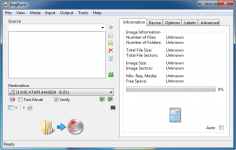ImgBurn 2.3.2.0
ImgBurn 2.3.2.0
Lightning UK - (Freeware)
ImgBurn is a great solution software specialized in burning disc images that supports a wide variety of formats.
ImgBurn is an effective tool , which is developed to allow to burn any type of CD or DVD images, erase or reformat rewritable files. Regarding images that have support for dual-layer DVD, the application proposes to calculate the point of change layer in order to make optimal burning.
ImgBurn supports major image formats: ISO, IMG, BIN, DI, DVD, GI, MDS, NRG, PDI or LST.
The interface is reduced to the minimum necessary: select one or more images to be etched, the etching rate, the number of copies, select or clear the check and test mode and start the process by clicking the button pretty huge so that no one misses.
Imgburn can burn multiple images through a queue and can be shared by multiple burners.
- Title:
- ImgBurn 2.3.2.0
- File Size:
- 1.5 MB
- Requirements:
- Windows (All Versions)
- Language:
- en-us
- License:
- Freeware
- Date Added:
- 11 Apr 2007
- Publisher:
- Lightning UK
- Homepage:
- http://www.imgburn.com
- MD5 Checksum:
- FFD873C20FF6DF86A872507B1D6D566C
- Added: Support for Lite-On drives to the 'Auto Change Book Type' feature.
- Added: Loading an IBB via CLI no longer requires a path. It'll use the current working directory if one isn't specified, making it a bit more portable.
- Added: '/OUTPUT' as an alternative to '/BUILDMODE' for a command line argument.
- Added/Changed: If Build mode detects the file 'I386NTLDR', it will automatically enable the ISO9660/disable the Joliet options of adding versions numbers to file names.
- Changed: None of the build mode 'text' options will be changed if an IBB doesn't actually specify a value for that field.
- Changed/Fixed: Disabled 'Auto Calculate' whilst adding files / folders to the source list from an IBB file specified via the CLI.
- Fixed: Incorrect signature matching (due to new FAT16/FAT32 file system detection code) on some images made them look odd sizes and have weird sector modes/sizes.
- Fixed: Drag + Drop of a folder containing an .ISO and a .MDS file (of the same name*) should have been filtering out the ISO and just adding the MDS.
- Fixed: The 'Remove All' button in the 'Write Queue' window wasn't being enabled when it should have been.
Related software
2.0/5 from 178 users