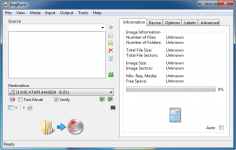ImgBurn 2.3.1.0
ImgBurn 2.3.1.0
Lightning UK - (Freeware)
ImgBurn is a great solution software specialized in burning disc images that supports a wide variety of formats.
ImgBurn is an effective tool , which is developed to allow to burn any type of CD or DVD images, erase or reformat rewritable files. Regarding images that have support for dual-layer DVD, the application proposes to calculate the point of change layer in order to make optimal burning.
ImgBurn supports major image formats: ISO, IMG, BIN, DI, DVD, GI, MDS, NRG, PDI or LST.
The interface is reduced to the minimum necessary: select one or more images to be etched, the etching rate, the number of copies, select or clear the check and test mode and start the process by clicking the button pretty huge so that no one misses.
Imgburn can burn multiple images through a queue and can be shared by multiple burners.
- Title:
- ImgBurn 2.3.1.0
- File Size:
- 1.5 MB
- Requirements:
- Windows (All Versions)
- Language:
- en-us
- License:
- Freeware
- Date Added:
- 09 Apr 2007
- Publisher:
- Lightning UK
- Homepage:
- http://www.imgburn.com
- MD5 Checksum:
- 26D7177AA87961E9312B68E38DC7EF30
- Added: 'Reset Settings' feature to the 'Options' tab in 'Build' mode.
- Added: 'Read' support for discs (DVDRAM etc) formatted with the FAT16/32 file system.
- Changed: Optimised the file system parsing code.
- Changed: Set default write buffer size to 40MB for people with 1GB of RAM or more (actually set at 980MB rather than 1GB this time).
- Changed: Set default path for IBG files to [APPDATA]ImgBurnIBG Files.
- Changed: Set default path for LOG files to [APPDATA]ImgBurnLog Files.
- Changed: The little 'DVDInfoPro' icon to the latest one - as taken from the program's exe.
- Changed: Upgraded to NSIS v2.25.
- Changed: Some internal workings of the 'Check For Program Updates' code.
- Fixed: Access Violation error when doing an 'on the fly' DL burn in Build mode.
- Fixed: DVDRAM discs formatted with FAT32 were always seen as 'empty' and so no 'overwrite' prompt was displayed if you tried to write to them.
- Fixed: Old drives that don't report the track mode correctly in the TOC could then read normal Mode1/2048 discs to a Mode1/2352 image.
- Fixed: Problem using numeric keypad to enter a custom number for 'sectors' in Discovery mode.
- Fixed: The layer break preview application wasn't working correctly under win 9x (Problems in the CreateProcess/ShellExecute wrappers).
- Fixed: The stars in the 'Select/Create Layer Break Position' window's list showed some odd graphics corruption under Win9x.
- Fixed: UDF file system parsing code could get stuck in a loop.
Related software
2.0/5 from 178 users