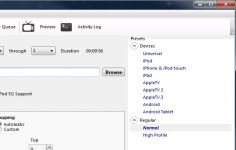HandBrake 0.9.6
HandBrake 0.9.6
Handbrake - (Open Source)
Creating mp4 files or MKV DVD content is a very easy task with HandBrake.
HandBrake is mainly intended to generate MKV format from a DVD, or mp4 files. It allows to easily compress the DVD video from the hard disk including destination devices like iPod , iPhone, the PSP or AppleTV to standard MPEG-4 and MPEG-4 AVC (H.264) format. After detecting the source, the software interface has several tabs to adjust video parameters (codec, resolution, bitrate, approximate size of the video), audio ( track use, mixing), chapters in case of creation of a file that manages also advanced options for x264 files.
The software can use a choice of ffmpeg or XviD to encode the DVD. If the movie is on DVD, HandBrake will take care of the copy from the hard drive, but it may very well accept compress DVD already extracted to a folder. The video output format can be of MP4, AVI or OGM.
The application also allows to select one or two audio tracks. The encoding of these tracks can be made to AAC, MP3 or OGG format. It is possible to deinterlace the source, crop the image and of course resize or superimpose subtitles on the image.
HandBrake software has a clean and simple interface, being pretty easy to handle, but it can also be used for more advanced manipulation.
- Title:
- HandBrake 0.9.6
- File Size:
- 6.6 MB
- Requirements:
- Windows 2000 / XP / Vista / Windows7 / Windows8
- Language:
- en-us
- License:
- Open Source
- Date Added:
- 28 Feb 2012
- Publisher:
- Handbrake
- Homepage:
- http://www.handbrake.fr
- MD5 Checksum:
- D6B3D4E7B7302A684BB0F8CFADCBC619
# Encoders:
* Video:
- updated libx264 (revision 2146)
- MPEG-2 encoder (from libavcodec)
- advanced options support for libavcodec encoders format: option1=value1:option2=value2 -bf 2 -trellis 2 becomes bf=2:trellis=2
* Audio:
- audio gain control (increase/decrease audio volume)
- updated libogg (1.3.0) and libvorbis (aoTuV b6.03)
- new AAC encoder (from libavcodec) (considered experimental) (supported mixdowns: Mono/Stereo/Dolby?, 5.1 will come later) (should be on par with faac in terms of quality, sometimes better)
- FLAC encoder (16-bit, MKV container only)
- Mac OS X: HE-AAC encoding support, via Core Audio
- quality-based variable bitrate encoding support works with: Lame MP3, Vorbis, Core Audio AAC only implemented in CLI and Linux GUI
- AC3 encoder: set Dolby Surround flag in stream parameters when mixdown is Dolby Surround or Pro Logic II
* Audio Passthru:
- DTS Passthru to MP4 container (in addition to MKV) (supported by e.g. VLC, MPlayer)
- DTS-HD Passthru (MP4, MKV containers)
- MP3 Passthru (MP4, MKV containers)
- AAC Passthru (MP4, MKV containers) (known issue: Magic Cookie not passed through from MPEG Program/Transport? streams,which will break playback in e.g. QuickTime Player)
- Auto Passthru: one encoder, multiple codecs lets you define allowed codecs (from supported passthru codecs) lets you pick a fallback encoder if passthru is not possible
* Muxers:
- start MKV clusters with a video keyframe whenever possible should improve seeking and DLNA streaming
- bug fix: use ISO 639-2 bibliographic form for MKV language codes
- bug fix: fix crash due to division by zero in MP4 muxer
- bug fix: fix muxing of Closed Captions. Improper interleaving broke playback on some players
# Decoders:
* Video:
- updated libav* libraries from Libav ( http://libav.org/) (v0.7-1696-gcae4f4b, late October 2011) frame-based multithreading for H.264, VP8 10-bit decoding support for H.264, DNxHD Apple ProRes? decoding support
- improved average framerate detection
- duplicate frame detection for improved frame drop decision (CFR/PFR)
- new Same as source, Constant Framerate option for devices that don't support variable framerate automatically picks a constant framerate closest to the detected average framerate
- bug fix: fix problem when resolution changes in the middle of a video stream
* Audio:
- Blu-ray: make TrueHD, DTS-HD and E-AC3 Secondary Audio streams available for decoding and/or passthrough
- bug fix: libavcodec-decoded streams can now be decoded multiple times previously, multiple decodes of the same source tracks weren't possible and audio output tracks had to be dropped
- bug fix: fix audio screech at beginning of some audio tracks when decoding AC3
- bug fix: fix DTS decoder audio volume (was too low)
- bug fix: garbled audio when decoding DTS-HD audio from MKV containers
- bug fix: fix support for DTS-HD High Resolution Audio in MPEG Transport streams
* Subtitles:
- updated libass (0.10.0)
- improved handling of subtitles with overlapping timestamps
- improved handling of DVD subtitles without Stop Display commands
- SSA subtitles are now passed through to MKV without conversion to SRT/UTF-8
- bug fix: fix rendering problem with SSA subtitles when no font is embedded in the source video
# Demuxers:
- improved MPEG Program/Transport? stream support support for MPEG-1 Program streams support for HD-DVD EVOB streams improved handling of Transport streams that have no PCR
- WTV container support (via libavformat)
- bug fix: files with more than 20 tracks (video, audio, subtitles etc.) are now supported
- bug fix: some QuickTime MOV files were misdirected as MPEG Transport streams
- bug fix: fix detection of TrueType? font attachments that don't have the correct MIME type
# Filters:
* new, much improved decomb filter (but slower) new settings are default old settings become decomb "Fast"
# Presets:
* improved "Normal" preset (much faster, similar file size and quality)
* removed obsolete legacy presets
* added new device presets for Android phones/tablets recent and/or powerful devices recommended
# Mac OS X:
* DVD decryption:
- VLC 2.x or later will not work for DVD decryption and is therefore unsupported as of HandBrake 0.9.6
- libdvdcss is now the preferred method for DVD decryption already works with HandBrake 0.9.5 a .pkg installer is available from Videolan: http://download.videolan.org/libdvdcss/last/macosx/
* Build system:
- support for Xcode 4 and Mac OS X 10.7 "Lion"
- Mac OS X 10.5 "Leopard" no longer supported
# Mac OS X GUI:
* OS X 10.7 Lion support:
- bug fix: Live Preview window widgets updated to work under Lion
- bug fix: fixed positioning of widgets in the Audio panel under Lion
* Other:
- wider main window providing more room for various widgets
# Windows GUI:
* Preview window:
- complete redesign
- support for VLC or the system default video player
- dropped built-in QuickTime playback support
* Other:
- much improved control over the default audio and subtitle tracks selected (see Options)
- ability to set the minimal title length that will show up during a scan (see Options)
- several other usability improvements
- installer now has a silent option for easier network installs (launch the installer with /S)
# Linux GUI:
* Audio panel:
- new advanced audio options section for gain and audio track names
- dynamic range compression and samplerate moved to advanced audio options
* Other:
- minor UI tweaks and usability enhancements
# Miscellaneous:
* Target Size is gone, and isn't coming back Don't bother complaining on the forums
* CLI: support for x264 presets, tunes and profiles new --x264-preset, --x264-tune and --x264-profile options
* DVD: fix issues with some discs
* DVD: improved main feature detection
* updated libbluray (0.0.1-pre-213-ga869da8, late May 2011)
Related software
2.0/5 from 175 users