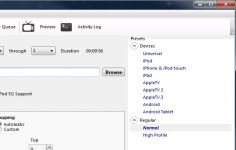HandBrake 0.9.5
HandBrake 0.9.5
Handbrake - (Open Source)
Creating mp4 files or MKV DVD content is a very easy task with HandBrake.
HandBrake is mainly intended to generate MKV format from a DVD, or mp4 files. It allows to easily compress the DVD video from the hard disk including destination devices like iPod , iPhone, the PSP or AppleTV to standard MPEG-4 and MPEG-4 AVC (H.264) format. After detecting the source, the software interface has several tabs to adjust video parameters (codec, resolution, bitrate, approximate size of the video), audio ( track use, mixing), chapters in case of creation of a file that manages also advanced options for x264 files.
The software can use a choice of ffmpeg or XviD to encode the DVD. If the movie is on DVD, HandBrake will take care of the copy from the hard drive, but it may very well accept compress DVD already extracted to a folder. The video output format can be of MP4, AVI or OGM.
The application also allows to select one or two audio tracks. The encoding of these tracks can be made to AAC, MP3 or OGG format. It is possible to deinterlace the source, crop the image and of course resize or superimpose subtitles on the image.
HandBrake software has a clean and simple interface, being pretty easy to handle, but it can also be used for more advanced manipulation.
- Title:
- HandBrake 0.9.5
- File Size:
- 5.7 MB
- Requirements:
- Windows 2000 / XP / Vista / Windows7 / Windows8
- Language:
- en-us
- License:
- Open Source
- Date Added:
- 03 Jan 2011
- Publisher:
- Handbrake
- Homepage:
- http://www.handbrake.fr
- MD5 Checksum:
- ACEC2B35305642AEF321DE2C87C9F3AF
# Core Library
* BluRay disc structure support. (No decryption support)
* Updated Libraries (x264, ffmpeg)
* SSA Subtitle support. (Including burn-in)
* MP3 audio now supported in MP4 files (Note: Limited Player compatibility)
* VOBSUB subtitle now supported in MP4 files (Note: Limited Player compatibility)
* Updated Presets for newer devices and better quality
* AC3 encoding support.
* Many Bug Fixes and other small improvements
* Improved DVD Main Feature detection (when using dvdnav)
* Universal audio downmix support (all audio types can be downmixed)
* Point*to*Point encoding (second or frame start and end times)
* Peak framerate option (Capped VFR)
# All GUIs
* Updated x264 Advanced Panel
* Video Quality Slider drops % value and only shows RF for x264
* Batch Scan (Scan Multiple files at once. N.B: Does not include multiple VIDEO_TS folders / Image files)
* Many Bug fixes
* Many Tweaks to improve usability.
* Ability to edit queue jobs
# Mac GUI
* New Audio Panel supporting >4 Audio Tracks
* VLC detection in /Applications and ~/Applications
* Multiple instance support
# Windows GUI
* Encode Status in GUI. (CLI window is now always hidden)
* Improved Auto-Naming for Destination file name.
* Drag / Drop Video onto Main Window to scan.
# Linux GUI
* Multiple instance support (run multiple copies of ghb at once)
* Many Bug fixes and UI improvements.
Related software
2.0/5 from 175 users