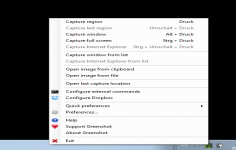Greenshot 1.2.9.112
Greenshot 1.2.9.112
Greenshot - ( Open Source)
With multiple advanced as well as use of simple options, Greenshot is a great screen capture utility.
Greenshot is a simple screen capture utility that allows to easily create and edit screenshots. This utility is distinguished by its ease of use, small footprint and some sound features.
The application allows to "capture" a window, a portion of the screen or the entire screen. The selection will be colored in green and the specified resolution in real time. By default the image will open in a Quick Edit window. User can then incorporate arrows, text, rectangles and circles of color. It will do more than save the work 100% JPEG , PNG , GIF , BMP . Side options, user can select a destination folder, define the rules for naming the files, print them or save them directly. User can then make his capture text or shapes then save, print or copy to clipboard. It is also possible to add sound to the document.
- Title:
- Greenshot 1.2.9.112
- File Size:
- 1.7 MB
- Requirements:
- Windows 2000 / XP / Vista / Windows 7 / XP 64-bit / Vista 64-bit / Windows 7 64-bit / Windows 8 / Windows 8 64-bit / Windows 10 / Windows 10 64-bit
- Language:
- en-us
- License:
- Open Source
- Date Added:
- 02 Jan 2017
- Publisher:
- Greenshot
- Homepage:
- http://www.getgreenshot.org
- MD5 Checksum:
- 1B4B8EED60F9AE4607FBDF8432C19801
# Bugs fixed:
- OverflowException in the editor
- Its not possible to disable the update check
- Exception when opening the context menu
- Greenshot crashes when hotkey registration fails and OneDrive is not installed
- Greenshot .zip version has wrong log configuration
# Features added:
- When reusing the editor, it is not brought to the front
- Paste images inside Greenshot editor to the current cursor location
- Opening last capture in explorer should select/jump to the file
- Set default focus on the OK-button in the Greenshot quality dialog
# Translations modified:
- Nederlands
Related software
2.1/5 from 175 users