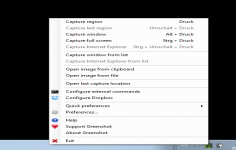Greenshot 1.2.9.104
Greenshot 1.2.9.104
Greenshot - ( Open Source)
With multiple advanced as well as use of simple options, Greenshot is a great screen capture utility.
Greenshot is a simple screen capture utility that allows to easily create and edit screenshots. This utility is distinguished by its ease of use, small footprint and some sound features.
The application allows to "capture" a window, a portion of the screen or the entire screen. The selection will be colored in green and the specified resolution in real time. By default the image will open in a Quick Edit window. User can then incorporate arrows, text, rectangles and circles of color. It will do more than save the work 100% JPEG , PNG , GIF , BMP . Side options, user can select a destination folder, define the rules for naming the files, print them or save them directly. User can then make his capture text or shapes then save, print or copy to clipboard. It is also possible to add sound to the document.
- Title:
- Greenshot 1.2.9.104
- File Size:
- 1.7 MB
- Requirements:
- Windows 2000 / XP / Vista / Windows 7 / XP 64-bit / Vista 64-bit / Windows 7 64-bit / Windows 8 / Windows 8 64-bit / Windows 10 / Windows 10 64-bit
- Language:
- en-us
- License:
- Open Source
- Date Added:
- 20 Dec 2016
- Publisher:
- Greenshot
- Homepage:
- http://www.getgreenshot.org
- MD5 Checksum:
- D5E2C4FE2BFDDD5232109D1797B2906C
# Fixed bugs:
* Dropshadow & tornedge prompts for settings every time
* Editor opens outside the screen
* Already running message, multi user environment
* OCR text has trailing blank spaces
* Editor hangs on exit - hang time proportional to number of objects
* Slight cropping around window on Windows 10
* Greenshot saves blank JPG file with reduce colors
* Imgur remote server error 429
* JIRA Plugin doesn't work with JIRA Server v7.0
* Specify GPLv3 in the license text
* External Command, add commands at startup
* Editor Speechbubble Artifacts when shadow and transparent
* Greenshot Installer sets bad registry key permission
* Delay when pasting and ShapeShifter from FlameFusion is running
* Error when creating a speech bubble in the editor
* Failure starting Greenshot at system startup
* Can't delete Imgur upload
* Activation border around window is visible in the capture
* Greenshot portable (PAF) uses wrong log configuration
* OutputFilePath setting is wrong config used on a different system
* Editor issues when the font is gone or broken
* Fixed an issue which occured after wakeup from sleep
* The default frequency of update checks is now reduced from every day to every 14 days
* Installing Greenshot deletes everything in the target directory
* Authentication not completing with Box.com
# Added features:
* The start value of the counters can now be changed
* Added icon save format (capture will be resized to 16x16, 32x32, 48x48 or 256x256)
* Added a way to increase the editor canvas size (use Ctrl + / Ctrl -)
* Added environment variables resolving to the external command plugin
* Updated to Inno-Setup 5.5.9 for improved installer security
* Greenshot is now using code signing certificates
# Added or changed translation:
* CatalÃ
* Nederlands
Related software
2.1/5 from 175 users