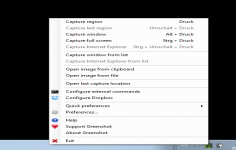Greenshot 1.1.8.35
Greenshot 1.1.8.35
Greenshot - (Open Source)
With multiple advanced as well as use of simple options, Greenshot is a great screen capture utility.
Greenshot is a simple screen capture utility that allows to easily create and edit screenshots. This utility is distinguished by its ease of use, small footprint and some sound features.
The application allows to "capture" a window, a portion of the screen or the entire screen. The selection will be colored in green and the specified resolution in real time. By default the image will open in a Quick Edit window. User can then incorporate arrows, text, rectangles and circles of color. It will do more than save the work 100% JPEG , PNG , GIF , BMP . Side options, user can select a destination folder, define the rules for naming the files, print them or save them directly. User can then make his capture text or shapes then save, print or copy to clipboard. It is also possible to add sound to the document.
- Title:
- Greenshot 1.1.8.35
- File Size:
- 1.3 MB
- Requirements:
- Windows 2000 / XP / Vista / Windows7 / XP64 / Vista64 / Windows7 64 / Windows8 / Windows8 64
- Language:
- en-us
- License:
- Open Source
- Date Added:
- 02 Apr 2014
- Publisher:
- Greenshot
- Homepage:
- http://www.getgreenshot.org
- MD5 Checksum:
- 19B5CE0C8CD3318571D876241F0E109F
# Bugs resolved:
* Changed the behavior of creating filenames for Imgur to be configurable, default will be the date/time.
* removed device names for capture fullscreen submenu in multi-monitor setups, which sometimes delivered inconsistent results or even garbage characters. Sticking to descriptive text like "bottom left", which is more useful anyway.
* Ini-file reading is now done without locking the file, this should help a bit in cases where other applications have this file open.
* Found that Greenshot uses a wrong URL format on the clipboard, this fix might solve some issues
* Bug: When capturing client windows on a DWM enabled system (Vista & Windows 7) with "auto" set, sometimes the capture had a blurred/transparent effect.
# Features:
* dark background for textbox input when editing bright-colored text
* destinations with subdestinations can now be clicked to invoke the "main" subdestination
# Languages:
* Updates for Swedish translation and help, new Swedish translations for plugins and installer
* Improvements for German translation and help
* Fixed typo in French translation
Related software
2.1/5 from 175 users