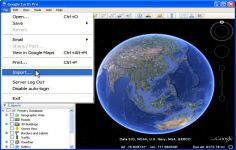Google Earth 4.2.0180 Beta
Google Earth 4.2.0180 Beta
Google - (Freeware)
View 3D Earth, 3D representations of monuments, buildings, stars and satellites or just study the interactive globe with the amazing application called Google Earth.
Google Earth is a virtual globe that can be used to view the images recorded by satellite from most places in the world.
By entering the place to visit in the search, the application leads the user from space or a few meters above the ground, directly to destination. The accuracy of the photos is amazing.
Globe handling is very intuitive, being possible to orient the camera to rotate, move and naturally enlarge the image.
Additional information can be overlaid on the satellite image, such as hotels, restaurants, roads, etc.
Google Earth is entirely in 3D, relief areas (land and sea) and the buildings are also apparent.
It is possible to annotate the map, send a satellite photo by e-mail or to make measurements to the nearest centimeter. Google Earth is now linked to Google Maps with a single click and user can also vary the lighting of a place based on time.
The application offers the possibility to connect a GPS to view the route and take advantage of specific data such as elevations, speed, etc.
- Title:
- Google Earth 4.2.0180 Beta
- File Size:
- 12.8 MB
- Requirements:
- Windows 2000 / XP / Vista / Windows7 / XP64 / Vista64 / Windows7 64 / Windows8 / Windows8 64
- Language:
- en-us
- License:
- Freeware
- Date Added:
- 22 Aug 2007
- Publisher:
- Homepage:
- http://www.google.com
- MD5 Checksum:
- D50A59AAC65EE7C0465677E3111F4091
# New Features:
* Supported customizing global blocking rules
* Search suggestions in the Address Bar and Quick Access page
* Optimized the third-party cookies visiting policy with providing the related option
# Improvements:
* Optimized Night Mode, supporting skins changing background colors according to the page mode
* Optimized the display mode when there were lots of tabs
* Added GPU Acceleration Enable/Disable button
* Added ‘Cloud Push’ in tab right-click menu
* Improved the ‘failed’ notice of Maxthon Cloud
# Fixes:
* Main Frame
- Tool Bar icons location display problem
* Webkit Core
- It could not upload files by Drag & Drop in some pages
- Crash problem when operated the browser by touching
- Reader Mode problem
- Improved the core stability
- Videos still played even after closed the tab
* Maxthon Cloud
- LAN Transfer
Related software
2.4/5 from 193 users