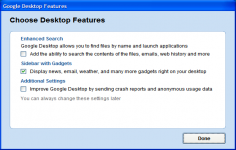Google Desktop 5.1.704.25560
Google Desktop 5.1.704.25560
Google - (Freeware)
Simple, discreet and free, Google Desktop will not only decorate your desktop but also offers very useful tools for searching and managing documents.
Google Desktop is simply Google for the local content. It makes searching for documents on the computer. It indexes all data from the hard disks as the eponymous search engine does with the Web. This way, typing an object name in the search box, will search all files, whether picture, e-mail, music photo, text, etc. The search results will then be displayed in a web page exactly similar to the Google website.
This tool is not limited to file names, it is able to search through the contents of various types of documents, Word, PDF, PowerPoint, Excel, Images, Videos, Music and e-mails and their attachments.
The application introduces also gadgets and a sidebar. The use of these new materials is very broad and can be used to display the time, weather, resource consumption of the machine, the remaining battery on a laptop, news, search field on the Web. In addition, a music player is also present, as well as other more fun elements like an interactive plant for example.
A sidebar containing, among other things, a checklist, a Notepad also allows to organize other gadgets. It offers instant access to messages, the latest news , to the inputs of favorite blogs or RSS feeds or the latest web pages viewed on the computer.
Google is known for its many services like Gmail or Google Maps and Google Desktop integrates naturally with these, so user can check his emails or search for an address directly from the sidebar.
- Title:
- Google Desktop 5.1.704.25560
- File Size:
- 1.7 MB
- Requirements:
- Windows 2000 / XP / Vista / Windows7 / XP64 / Vista64 / Windows7 64 / Windows8 / Windows8 64
- Language:
- en-us
- License:
- Freeware
- Date Added:
- 27 Apr 2007
- Publisher:
- Homepage:
- http://www.google.com
- MD5 Checksum:
- 95B8B9A98396EAD2CC0F685F2F768E0B
- A completely new look and feel for the sidebar and gadgets. The sidebar samples the color of your desktop background and fades the color into the sidebar, fitting into any environment. Many of our most popular gadgets were also redesigned to improve their usability and visual appeal.
- Previews of desktop search results. Have you ever opened multiple files to find the right one? Now you can find the file without opening each result. Previews are displayed inside our search results page.
- Security. We have also added warnings for web sites that may be trying to steal your personal information or install malicious software on your computer, helping to make the Internet a safer place in 29 languages.
Related software
2.2/5 from 180 users