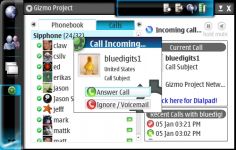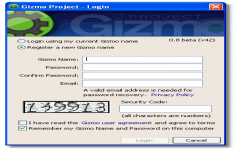Gizmo Project 1.2.3.131
Gizmo Project 1.2.3.131
SIPphone Inc - (Freeware)
Gizmo Project is a great communication program on the Internet with many useful functions.
Gizmo Project is a software designed to perform calls via VoIP.
The software includes several features that allow it to be just a communication center for the user. For this purpose, user can make calls, instant messaging, create chat rooms. The program is also able to integrate instant client messaging Multiprotocol AIM, GTalk and Yahoo compliant.
Gizmo Project offers a great formula that allows the user to make external calls at low prices. In addition, he can send and receive files. In case where the user can not answer a call, the application has an autoresponder that will keep the messages. Thus, through its interface, view history of all calls will be easier.
To add the IM accounts is very easy with just a click on the contact named "Add AIM, MSN, Y buddies" then typing "help" in the chat window.
- Title:
- Gizmo Project 1.2.3.131
- File Size:
- 9.7 MB
- Requirements:
- Windows 2000 / XP / Vista / Windows7 / XP64 / Vista64 / Windows7 64 / Windows8 / Windows8 64
- Language:
- en-us
- License:
- Freeware
- Date Added:
- 23 Jan 2006
- Publisher:
- SIPphone Inc
- Homepage:
- http://www.sipphone.com
- MD5 Checksum:
- B40396E1F5A67E3D44204A051AA52456
1.3.0 (v143) - 2006/02/13
- Fixed: When auto-upgrading from v131 to v142, instant messaging was
broken.
1.3.0 (v142) - 2006/02/10
- Fixed: Disable cancel button on Login
- Fixed: Updated password validation
- Fixed: IM chat variant preference bug
- Added: DTMF tone mode to the Advanced options. Possible modes are in-band,
out-of-band, and automatic (default).
- Fixed: IM Emoticon sizing issue
- Added: Drag Image when moving contacts around in Contact list.
- Added: Failsafe chat window configuration
- Changed: Phonebook is now referred as "Contacts" or "Contact List".
- Changed: Default Login/Hangup sound volume is reduced.
- Fixed: Status persistence bug
- Fixed: If "Show Offline Contacts" is off, handle presence changes correctly.
- Fixed: Im Emoticon display issue
- Fixed: Use the newest IM message styles.
- Added: Dialpad to the main tabs.
- Added: When the Phonebook view is set to not "Show Offline Contacts", show
the
number of online contacts in the group folder item.
- Changed: Now using transparent emoticons in IM window
- Changed: Enabled copy via CTRL+C in IM window
- Changed: Improved the performance of "Rename Group" in the Phonebook.
- Changed: Handle the Phonebook scroll bars better when the view is switched
from Large Icons to Small Icons or when the main window is resized.
- Changed: Enable out-of-band DTMF by default. This function is now working in
the core.
- Fixed: Don't show the new user login view on the login dialog if
the user has logged in before.
- Fixed: Add Contact by Group in the right click context menu of the
Phonebook.
- Fixed: On first app run when the new user login appeared, a network
connection
check was tried.
- Fixed: If the current user login had empty values and auto login was
enabled,
a network connection check was tried.
- Fixed: Validate user login fields before trying a network connection check.
- Fixed: Show login validation errors modal to the Login window.
- Fixed: When grouping in the phonebook, if a group was added to the end of
the
sorted list, the group contents count would be off by 1.
- Fixed: Password corruption issue in the login screen when the
password was retrieved from the settings.
- Added: Confirmation window to the Add Contacts Wizard when
inviting users to use the application.
- Added: New option to turn on/off contact grouping in Phonebook.
- Added: Persist Group expand/collapse state for the Phonebook.
- Added: Drag and Drop moving of contacts in the Phonebook.
- Added: Group droplist to Add/Edit Contact windows
- Changed: When doing an import of contacts via the wizard, set
the Phonebook group to be "Imported from Outlook/Outlook Express".
- Changed: Add Contacts window re-designed
- Fixed: Crash with deleting a contact from the Phonebook.
- Fixed: Crash with adding a contact to the phonebook.
- Added: First pass at showing contact groups in the Phonebook.
- Added: New/Rename Group window.
- Added: Added Click/Right-click msupport in the Phonebook.
- Changed: Improved threading in network detection logic
- Fixed: Call disconnection status bug.
- Fixed: First incoming IM message displayed without style.
- Fixed: Only pad the display name for IM tabs.
- Added: IM tabbed view now enabled
- Added: IM options screen
- Added: Initial presence now being sent to server at login
- Added: Ability to manage blocked users.
- Added: In-call Google Map now shows name and avatar if the caller/callee
is clicked.
- Added: Credits file to the install folder.
- Changed: Some options are stored in files by account name rather than in a
global area seen by all users.
- Fixed: If duplicate Add Buddy Requests come in from an external chat
domain, ignore the second request.
- Fixed: Don't do an Add Buddy request if the call comes in via Call In.
- Fixed: Bring the IM window to the front if it already appears on the
desktop.
- Fixed: When removing a contact from the Phonebook, there was a small
cosmetic issue with the background color.
- Fixed: Idle/Away issues with custom statuses
- Fixed: Invisible status issues
Related software
1.9/5 from 178 users