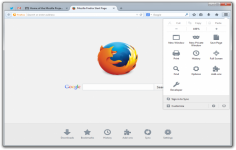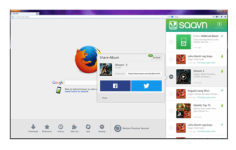Firefox 55.0 Beta 1
Firefox 55.0 Beta 1
Mozilla Organization - ( Open Source)
Combining functionality , ease of use and customization, Firefox is a powerful browser that needs much attention from every user.
Firefox is one of the most important browsers that exist at this moment.
It is no longer a secret that the browser provides a simple and highly customizable interface.
In terms of engine (s), Firefox tends to make user gain performance with an optimized Javascript engine and access HTML5 technologies.
A multitude of eriches the browser such as the possibility of reading RSS feeds, personal navigation or greatly improved in recent drafts Add-ons Manager.
Also the user can restore the last browsing session and quickly access his history, download list, menu extensions or brand pages. The configuration settings are also available on this page and the synchronization module.
- Title:
- Firefox 55.0 Beta 1
- File Size:
- 32.7 MB
- Requirements:
- Windows 2000 / XP / Vista / Windows 7 / XP 64-bit / Vista 64-bit / Windows 7 64-bit / Windows 8 / Windows 8 64-bit / Windows 10 / Windows 10 64-bit
- Language:
- en-us
- License:
- Open Source
- Date Added:
- 15 Jun 2017
- Publisher:
- Mozilla Organization
- Homepage:
- http://www.mozilla.org
- MD5 Checksum:
- FE6C4AFE9BCD166673985C0C1A1B9A98
New:
Browsing sessions with a high number of tabs are now restored in an instant.
Sidebar (bookmarks, history, synced tabs) can now be moved to the right edge of the window.
Fine-tune your browser performance from the Preferences/Options page.
Make screenshots of webpages, and save them locally or upload them to the cloud. This feature will undergo A/B testing and will not be visible for some users.
Added Belarusian (be) locale
Assign custom shortcuts to Firefox menu items on OS X and macOS via System Preferences > Keyboard > Shortcuts.
Simplify print jobs from within print preview.
Use virtual reality devices with the web with the introduction of WebVR.
Search suggestions are now enabled by default for users who haven't explicitly opted-out.
Search with any installed search engine directly from the location bar.
Changed:
Breaking profile changes - do not downgrade Firefox and use a profile that has been opened with Firefox 55+.
Windows stub installer is now streamlined for simpler installation. Users requiring advanced install options should use full installers.
The Flash plugin is now click-to-activate by default and only allowed on http:// and https:// URL schemes. This change will be rolled out progressively and so will not be visible to all users immediately. For more information see the Firefox plugin roadmap.
Modernized application update UI to be less intrusive and more aligned with the rest of the browser. Only users who have not restarted their browser 8 days after downloading an update or users who opted out of automatic updates will see this change.
Developer:
Insecure sites can no longer access the Geolocation APIs to get access to your physical location.
Related software
2.1/5 from 187 users