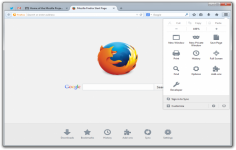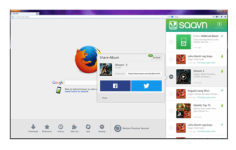Firefox 3.0 Beta 4
Firefox 3.0 Beta 4
Mozilla Organization - (Open Source)
Combining functionality , ease of use and customization, Firefox is a powerful browser that needs much attention from every user.
Firefox is one of the most important browsers that exist at this moment.
It is no longer a secret that the browser provides a simple and highly customizable interface.
In terms of engine (s), Firefox tends to make user gain performance with an optimized Javascript engine and access HTML5 technologies.
A multitude of eriches the browser such as the possibility of reading RSS feeds, personal navigation or greatly improved in recent drafts Add-ons Manager.
Also the user can restore the last browsing session and quickly access his history, download list, menu extensions or brand pages. The configuration settings are also available on this page and the synchronization module.
- Title:
- Firefox 3.0 Beta 4
- File Size:
- 7.0 MB
- Requirements:
- Windows 2000 / XP / Vista / Windows7 / XP64 / Vista64 / Windows7 64 / Windows8 / Windows8 64
- Language:
- en-us
- License:
- Open Source
- Date Added:
- 09 Mar 2008
- Publisher:
- Mozilla Organization
- Homepage:
- http://www.mozilla.org
- MD5 Checksum:
- 76ABCD423A8D765F6CC93F55CF6E236F
Firefox 3 Beta 4 includes more than 900 enhancements from the previous beta, including drastic improvements to performance and memory usage, as well as fixes for stability, platform enhancements and user interface improvements. Many of these improvements were based on community feedback from the previous beta.
# [Improved in Beta 4!] New Download Manager: the revised download manager makes it much easier to locate downloaded files, and you can see and search on the name of the website where a file came from. Your active downloads and time remaining are always shown in the status bar as your files download.
# [Improved in Beta 4!] Full page zoom: from the View menu and via keyboard shortcuts, the new zooming feature lets you zoom in and out of entire pages, scaling the layout, text and images, or optionally only the text size. Your settings will be remembered whenever you return to the site.
# [Improved in Beta 4!] Integration with Vista: Firefox now has Vista-specific icons, and uses native user interface widgets in the browser and in web forms.
# [Improved in Beta 4!] Location bar & auto-complete: type in all or part of the title, tag or address of a page to see a list of matches from your history and bookmarks; a new display makes it easier to scan through the matching results and find that page you're looking for. Results are returned according to their frecency (a combination of frequency and recency of visits to that page) ensuring that you're seeing the most relevant matches. An adaptive learning algorithm further tunes the results to your patterns!
# [Improved in Beta 4!] Speed: improvements to our JavaScript engine as well as profile guided optimizations have resulted in significant improvements in performance. Compared to Firefox 2, web applications like Google Mail and Zoho Office run twice as fast in Firefox 3 Beta 4, and the popular SunSpider test from Apple shows improvements over previous releases.
# [Improved in Beta 4!] Memory usage: Several new technologies work together to reduce the amount of memory used by Firefox 3 Beta 4 over a web browsing session. Memory cycles are broken and collected by an automated cycle collector, a new memory allocator reduces fragmentation, hundreds of leaks have been fixed, and caching strategies have been tuned.
Related software
2.1/5 from 187 users