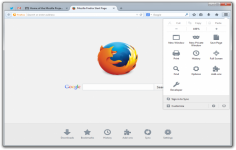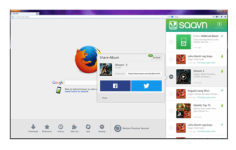Firefox 2.0.0.9
Firefox 2.0.0.9
Mozilla Organization - (Open Source)
Combining functionality , ease of use and customization, Firefox is a powerful browser that needs much attention from every user.
Firefox is one of the most important browsers that exist at this moment.
It is no longer a secret that the browser provides a simple and highly customizable interface.
In terms of engine (s), Firefox tends to make user gain performance with an optimized Javascript engine and access HTML5 technologies.
A multitude of eriches the browser such as the possibility of reading RSS feeds, personal navigation or greatly improved in recent drafts Add-ons Manager.
Also the user can restore the last browsing session and quickly access his history, download list, menu extensions or brand pages. The configuration settings are also available on this page and the synchronization module.
- Title:
- Firefox 2.0.0.9
- File Size:
- 5.7 MB
- Requirements:
- Windows (All Versions)
- Language:
- en-us
- License:
- Open Source
- Date Added:
- 01 Nov 2007
- Publisher:
- Mozilla Organization
- Homepage:
- http://www.mozilla.org
- MD5 Checksum:
- 375F4018CD94F131FD24159EC7D69F5E
Addresses the various issues in 2.0.0.8
* Bug 400406 - Firefox will ignore the clear CSS property when used beneath a box that is using the float property. There is a temporary workaround JS/CSS code available for web developers with affected layouts.
* Bug 400467 - Windows Vista users will get Java not found or Java not working errors when trying to load Java applets after updating. To fix this, users can right-click the Firefox icon and Run as administrator, then browse to a page with a Java applet - doing this once will fix the problem and permanently restore Java functionality.
* Bug 396695 - Add-ons are disabled after updating. Users can fix this problem by opening their profile folder and removing three files (extensions.rdf, extensions.ini and extensions.cache)
* Bug 400421 - Removing a single area element from an image map will cause the entire map to disappear. There is no workaround available at this time.
* Bug 400735 - Some Windows users may experience crashes at startup. There is no workaround available at this time.
Related software
2.1/5 from 187 users