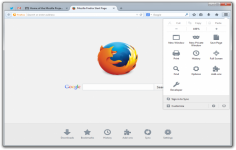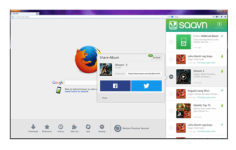Firefox 15.0 Beta 2
Firefox 15.0 Beta 2
Mozilla Organization - (Open Source)
Combining functionality , ease of use and customization, Firefox is a powerful browser that needs much attention from every user.
Firefox is one of the most important browsers that exist at this moment.
It is no longer a secret that the browser provides a simple and highly customizable interface.
In terms of engine (s), Firefox tends to make user gain performance with an optimized Javascript engine and access HTML5 technologies.
A multitude of eriches the browser such as the possibility of reading RSS feeds, personal navigation or greatly improved in recent drafts Add-ons Manager.
Also the user can restore the last browsing session and quickly access his history, download list, menu extensions or brand pages. The configuration settings are also available on this page and the synchronization module.
- Title:
- Firefox 15.0 Beta 2
- File Size:
- 17.5 MB
- Requirements:
- Windows 2000 / XP / Vista / Windows7 / XP64 / Vista64 / Windows7 64 / Windows8 / Windows8 64
- Language:
- en-us
- License:
- Open Source
- Date Added:
- 24 Jul 2012
- Publisher:
- Mozilla Organization
- Homepage:
- http://www.mozilla.org
- MD5 Checksum:
- 8979892BCAAF25409C48C56B1715DC8E
# New Features:
- Maxthon Extension Platform opened. It supported users to upload &download extensions and communicate etc.there.
- Added uploading History to Could and supported manage them through webpage.
# Improvements:
- All extensions would run in independent processes for improving the browser stability.
- MaxSnap would run in independent process. The process would exist if finished using the snap feature.
- Resumed Smooth Scrolling.
- The startup speed of main program increased 36%.
- Improved the support to HTML 5, including Notification and the graphics performance.
- Supported Magic Fill in New Session.
- Improved the logic of Magic Fill.
- Improved the judgment logic of Magic Fill.
- Updated some internal pages, such as History, Quick Access, etc.
- Enabled the data sync of Smart Address Bar by default.
# Fixes:
* Main Frame
- It could not enter MX Cloud Sync if closed all sync services.
- Sometimes system task tray did not disappear after made Maxthon Browser full screen.
- It would copy a tab by mistake when did some operations in Address Bar.
* Webkit Core
- Some crash problems.
- Improved the page display compatibility.
- It could not visit the urls input directly in Address Bar.
- Find in Page did not work when enabled "Match Case" in Russian pages.
- Using Print Preview would produce png files which could be deleted.
* User Interface
- Quick Access page would flash sometimes.
- Application panel of Side Bar would popup in the wrong position sometimes.
- It could not saveSaving password could not be used in some websites.
* Data Sync
- Sometimes the background of Quick Access page would not sync successfully.
* Download
- There would be error prompts popuped sometimes.
* Maxthon Options
- Shortcut Keys could not be reset when clicked "Restore Defaults".
* Multi-language
- Tamil language display problem in some websites.* Title display error in Side Bar when switched browser language.
Related software
2.1/5 from 187 users