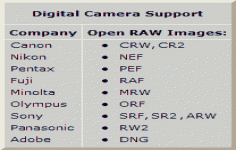FastStone Image Viewer 5.4
FastStone Image Viewer 5.4
FastStone - ( Non-Commercial Freeware)
With its friendly interface and display the preview of the selected image, FastStone Image Viewer is a smart choice for photo management with relatively advanced features.
Faststone Image Viewer is a lightweight and relatively easy to use photo manager software that allows to view, convert and edit images and photos.
FastStone Image Viewer allows to view your images in many ways: in miniature, real, full-screen slideshow or even size. FastStone Image Viewer provides quick access to panels touching the edges of the screen, including a touch panel that puts all the tools needed hand: rotation, scaling, improvements , or red eye removal. FastStone Image Viewer gives the ability to navigate between images and organize them by moving images, renaming, listing view or thumbnail, printing, etc.
The software also offers fairly comprehensive treatment options: conversion, renaming, resizing, adding more than 150 filters or integration framework are close to right click a series of pictures, with a system tabs rather convenient .
Another highlight , it offers good support for the most popular picture formats such as BMP, JPEG, JPEG 2000, GIF, PNG, PCX, PSD, EPS, TIFF, WMF, ICO, TGA, CRW, CR2, NEF, PEF, RAF, MRW, ORF, SRF, ARW, SR2, RW2 and DNG. The software is also known to manage the presence of a second screen: it will display the thumbnails on one and the images in full screen on the other.
- Title:
- FastStone Image Viewer 5.4
- File Size:
- 5.6 MB
- Requirements:
- Windows (All Versions)
- Language:
- en-us
- License:
- Non-Commercial Freeware
- Date Added:
- 03 Aug 2015
- Publisher:
- FastStone
- Homepage:
- http://www.faststone.org
- MD5 Checksum:
- B63179B59EB889BEC78FC426A9AF65CE
- Added support for unicode filenames throughout the software. Now you can view and process images named in different types of characters (e.g. Arabic, Chinese, Greek, Japanese, Korean, Russian ...)
- Added support for symbolic links
- Improved Batch Convert, Crop Board and Draw Board
- Many other improvements and bug fixes
Related software
2.0/5 from 181 users