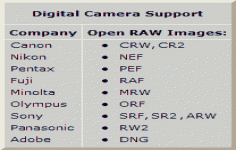FastStone Image Viewer 4.3
FastStone Image Viewer 4.3
FastStone - (Non-Commercial Freeware)
With its friendly interface and display the preview of the selected image, FastStone Image Viewer is a smart choice for photo management with relatively advanced features.
Faststone Image Viewer is a lightweight and relatively easy to use photo manager software that allows to view, convert and edit images and photos.
FastStone Image Viewer allows to view your images in many ways: in miniature, real, full-screen slideshow or even size. FastStone Image Viewer provides quick access to panels touching the edges of the screen, including a touch panel that puts all the tools needed hand: rotation, scaling, improvements , or red eye removal. FastStone Image Viewer gives the ability to navigate between images and organize them by moving images, renaming, listing view or thumbnail, printing, etc.
The software also offers fairly comprehensive treatment options: conversion, renaming, resizing, adding more than 150 filters or integration framework are close to right click a series of pictures, with a system tabs rather convenient .
Another highlight , it offers good support for the most popular picture formats such as BMP, JPEG, JPEG 2000, GIF, PNG, PCX, PSD, EPS, TIFF, WMF, ICO, TGA, CRW, CR2, NEF, PEF, RAF, MRW, ORF, SRF, ARW, SR2, RW2 and DNG. The software is also known to manage the presence of a second screen: it will display the thumbnails on one and the images in full screen on the other.
- Title:
- FastStone Image Viewer 4.3
- File Size:
- 5.1 MB
- Requirements:
- Windows (All Versions)
- Language:
- en-us
- License:
- Non-Commercial Freeware
- Date Added:
- 15 Jan 2011
- Publisher:
- FastStone
- Homepage:
- http://www.faststone.org
- MD5 Checksum:
- 8C42F76FC63C3434BA6F9BA55C54D2CB
- Added Clone Stamp and Healing Brush
- Added "Auto-Adjust Colors" to Colors menu.
- Added "Adjust Lighting" to lighten or darken shadows and highlights
- Added "Adjust Levels"
- Added "Adjust Curves"
- Added USM (Unsharp Mask) option to Sharpen/Blur
- Added Sketch and Oil Painting effects
- Added outward-pointing tails to text objects in Draw Board
- Now images in Slide Show Builder, Multi-page File Builder, Image Strip Builder and Email list can be drag-and-dropped to rearrange the order
- Supported EPS format by displaying the preview image
- Updated the RAW format library. Sony SR2 raw format is supported
- Improved memory management to handle larger images
- Other minor bug fixes and improvements
Related software
2.0/5 from 181 users