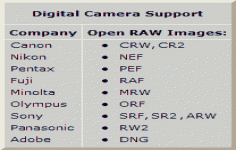FastStone Image Viewer 4.0
FastStone Image Viewer 4.0
FastStone - (Non-Commercial Freeware)
With its friendly interface and display the preview of the selected image, FastStone Image Viewer is a smart choice for photo management with relatively advanced features.
Faststone Image Viewer is a lightweight and relatively easy to use photo manager software that allows to view, convert and edit images and photos.
FastStone Image Viewer allows to view your images in many ways: in miniature, real, full-screen slideshow or even size. FastStone Image Viewer provides quick access to panels touching the edges of the screen, including a touch panel that puts all the tools needed hand: rotation, scaling, improvements , or red eye removal. FastStone Image Viewer gives the ability to navigate between images and organize them by moving images, renaming, listing view or thumbnail, printing, etc.
The software also offers fairly comprehensive treatment options: conversion, renaming, resizing, adding more than 150 filters or integration framework are close to right click a series of pictures, with a system tabs rather convenient .
Another highlight , it offers good support for the most popular picture formats such as BMP, JPEG, JPEG 2000, GIF, PNG, PCX, PSD, EPS, TIFF, WMF, ICO, TGA, CRW, CR2, NEF, PEF, RAF, MRW, ORF, SRF, ARW, SR2, RW2 and DNG. The software is also known to manage the presence of a second screen: it will display the thumbnails on one and the images in full screen on the other.
- Title:
- FastStone Image Viewer 4.0
- File Size:
- 4.5 MB
- Requirements:
- Windows (All Versions)
- Language:
- en-us
- License:
- Non-Commercial Freeware
- Date Added:
- 19 Nov 2009
- Publisher:
- FastStone
- Homepage:
- http://www.faststone.org
- MD5 Checksum:
- E62BBE915B8C931AF0B986D7974FA852
* Enhanced the skins and toolbar icons. Now the windows have drop shadow effect in Vista and Windows 7
* Added "Search and Replace" to Batch Rename
* Added "Renaming Preview" to Batch Rename
* Enhanced "Conversion Preview" in Batch Convert. Now it is possible to compare the original and converted images side by side
* In Advanced Options for Batch Convert, added an option to specify whether color adjustments (brightness, contrast, sharpening etc.) should be made before or after resizing.
* Shows GPS information in the "Image Properties" window. A "Show in Google Earth" button will be available if the image has GPS information
* Added "Border Effects" under Edit menu
* Added an option to remove EXIF/IPTC data when emailing images
* Added shortcuts for favorite folders
* Improved performance on network folders
* Improved compatibility with Windows 7
* Fixed bugs
* Other minor improvements
Related software
2.0/5 from 181 users